

Policies define how users interact with resources. When you create policies in the Administrative UI, you link together (bind) objects that identify users, resources, and actions associated with the resources.
Policies are stored in policy domains. When you configure a policy, you can select users and groups from the user directories available in the policy domain.
CA SiteMinder® identifies resources through rules. When you create a policy, you can select rules that specify the resources you want to include in a policy.
Once you identify users and resources in a policy, you can specify actions that should take place when those users access the specified resources. These actions take the form of responses. Policies can include responses that allow or deny access to a resource, customize a user’s session time, redirect the user to other resources, or customize the content the user receives based on attributes contained in a user directory.
The following diagram illustrates all of the possible parts of a policy. These parts are described briefly following the diagram, and in more detail throughout the rest of this chapter.
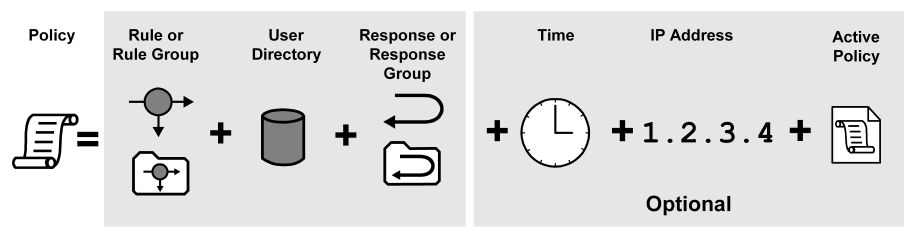
A policy must contain at least one rule or rule group. A rule identifies a specific resource or resources that are included in the policy.
A policy must specify the users or groups of users that are affected by the policy. Connections to these users or groups of users must be configured on the CA SiteMinder® User Directory pane. Only users or user groups for directories that are included in the policy domain in which the policy is located may be associated with a policy.
A response defines the action that is triggered when a user accesses a resource specified in a rule. Responses can return attributes from a user directory for use by other applications or to customize content. Responses can also trigger actions based on authentication and authorization events.
A policy may be limited to specific user IP addresses. Once you add an IP address restriction to a policy, if a user attempts to access a resource from an IP address not specified in the policy, the policy will not fire for the user, and therefore will not allow/deny access or process any responses.
A policy may be limited to specific days or ranges of hours. A policy with a time restriction will not fire outside specified times, and therefore will not allow/deny access to protected resources or process any responses.
An Active policy allows business logic external to CA SiteMinder® to be included in a policy definition. Active policies allow CA SiteMinder® to interact with custom software created using the CA SiteMinder® APIs.
Policies bind other Policy Server objects together into a logical group that determines how the objects should interact. By linking together users that are accessible through directory connections, rules that point to specific resources, and responses that define actions, policies define who is authorized to access resources. Responses included in policies can also provide personalization by retrieving directory attributes when a user accesses a resource.
When one of the users specified in a policy attempts to access a resource identified in one of the policy’s rules, the Policy Server uses the information contained in the policy to resolve whether or not the user can access the resource, and if any personalization should take place.
More advanced policies can be restricted to certain time periods or certain user IP addresses. This allows administrators of a group of resources a finer control over their resources.
A policy binding is the method used to link a user with a policy. The Policy Server only resolves policies for users who are part of a policy binding created by the users or groups contained in a policy.
Before the Policy Server can resolve a user’s attempt to access a protected resource, the user must be authenticated. When CA SiteMinder® authenticates a user, it establishes a context for the user. The user context provides information about who the user is and what privileges the user has when accessing resources.
For example, if a user is part of the group in a user directory called Employees, when the user authenticates, the Policy Server creates a policy binding for the user’s membership in the group Employees. When the user attempts to access a resource protected by a rule in a policy that allows access for Employees group members, the user’s policy binding allows CA SiteMinder® to authorize the user.
eTelligent Rules makes available a set of variables for use in policy expressions.
Expressions extend policies to include dynamic information evaluated at runtime. Variable objects may be used in expressions to create a boolean set of conditions that determines entitlements for the resources protected by the policy.
To use variable objects in an active policy expression, you must configure a policy object and build the appropriate boolean expression using the Expression dialog. The interface is similar to the LDAP Search Expression editor described in Add LDAP Expressions to Policies.
Note: Expressions may be added to other data supported by policy objects as shown in the following figure.
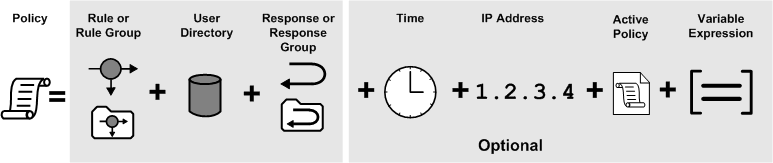
Note: Active expressions and named expressions are not the same. While both types of expressions are evaluated at run-time, they differ in the following ways:
If CA SiteMinder® is integrated with a supported risk analysis engine, a confidence level is available for use in policies. Confidence levels extend policies to include the results of the risk evaluation that is completed as part of user authentication. The Policy Server can use these results when making authorization decisions.
You can apply a confidence level to the following objects:
A confidence level that you configure in a realm applies to all resources (rules) that are associated with the realm. Applying a confidence level to a policy realm requires that you enable confidence level support. For more information, see the CA SiteMinder® Implementation Guide.
A confidence level that you configure as an active policy expression applies only to those resources (rules) that are bound to the policy. The active policy expression allows for more granular authorization decisions. Using an active policy expression to apply a confidence level remains supported from previous releases and is enabled by default.
Note: CA SiteMinder® supports an integration with an on–premise implementation of CA Arcot WebFort and CA Arcot Risk, and a hosted implementation of CA Arcot A–OK. For more information, see the CA SiteMinder® Implementation Guide.
|
Copyright © 2013 CA.
All rights reserved.
|
|