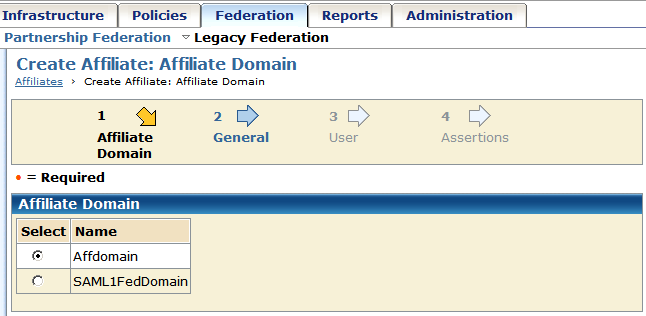Federation Guides › Legacy Federation Guide › Configure as a SAML 1.x Consumer
Configure as a SAML 1.x Consumer
Prerequisites for a Relying Partner
For CA SiteMinder® to act as the relying partner, complete following tasks:
How To Configure a SAML 1.x Consumer
Configuring CA SiteMinder® as SAML 1.x consumer requires the following tasks:
- Complete the SAML 1.x authentication scheme prerequisites.
- Select the authentication scheme type and assign it a name.
- Specify the namespace for users being authenticated with the SAML 1.x authentication scheme.
- Select the single sign-on profile that this consumer supports (artifact or POST).
- Configure a SAML authentication scheme for each Producer that is a federation partner and generates assertions. Bind each scheme to a realm. The realm must contain the target URLs for federated resources. Protect these resources with a CA SiteMinder® policy.
Tips:
Optional Configuration Tasks for a Consumer
The following tasks are optional for configuring a consumer:
- Customize assertions using the message consumer plug-in.
- Redirect failed authentication attempts.
Navigating Legacy Federation Dialogs
The Administrative UI provides two ways to navigate to the legacy federation configuration dialogs.
You can navigate in one of two ways:
- Following a wizard to configure a new legacy federation object.
When you create an object, a page displays with a configuration wizard. Follow the steps in the configuration wizard to create the object.
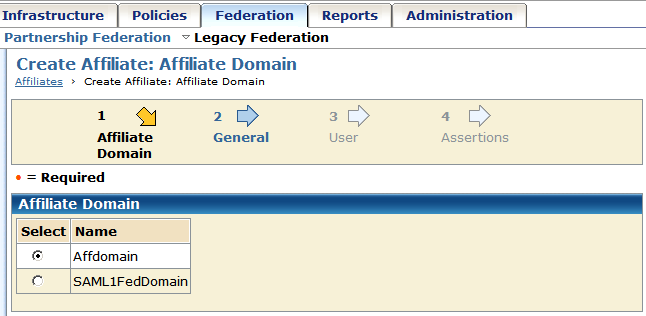
- Selecting tabs to modify an existing legacy federation object.
When you modify an existing object, a page displays with a series of tabs. Modify the configuration from these tabs. These tabs are the same as the steps in the configuration wizard.

Copyright © 2015 CA Technologies.
All rights reserved.
 
|
|