

This section contains the following topics:
Prerequisites for a Relying Partner
How to Configure a SAML 2.0 Authentication Scheme
Select the Authentication Scheme Type
Specify the General Information for the SAML 2.0 Auth Scheme
Locate User Records for SAML 2.0 Authentication
Configure Single Sign-on at the SP
Digital Signing Options at the Service Provider
Enforce Assertion Encryption Requirements for Single Sign-on
Create a Custom SAML 2.0 Authentication Scheme (optional)
IDP Discovery Configuration at the Service Provider
Customize Assertion Processing with the Message Consumer Plug-in
Supply SAML Attributes as HTTP Headers
Specify Redirect URLs for Failed SAML 2.0 Authentication
Request Processing with a Proxy Server at the SP
Enable Client Certificate Authentication for the Back Channel (optional)
How To Protect Resources with a SAML 2.0 Authentication Scheme
SiteMinder or the SPS federation gateway can act as a SAML 2.0 Service Provider. The Service Provider uses the assertions that it receives from an Identity Provider to authenticate users and then provide access to the requested federation resources. Assuming that the SiteMinder Service Provider has access to a user store at its site, the Service Provider uses the SiteMinder SAML 2.0 authentication scheme to authenticate users.
The SAML 2.0 authentication scheme enables cross-domain single sign-on. The Service Provider is able to consume an assertion from an Identity Provider, identify a user, and establish a SiteMinder session. After a session is established, the Service Provider can authorize the user for specific resources.
The following illustration shows the components for authentication at the Service Provider.
Note: A site can be both an Identity Provider and a Service Provider.
The major components for SAML 2.0 authentication are shown in the following illustration.
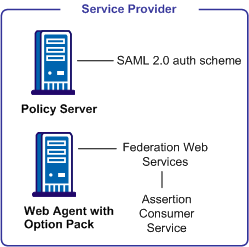
Note: The SPS federation gateway can replace the Web Agent and Web Agent Option Pack to provide the Federation Web Services application functions. For information about installing and configuring the SPS federation gateway, see the Secure Proxy Server Administration Guide.
The SAML 2.0 authentication scheme is configured at the Policy Server that resides at the Service Provider site. The authentication scheme invokes the Assertion Consumer Service, a component of the Federation Web Services application, that is installed on the Web Agent or SPS federation gateway at the Service Provider site. The service obtains information from the SAML authentication scheme, then uses that information to extract the necessary information from a SAML assertion.
The SAML assertion becomes the user credentials to log in to the Service Provider Policy Server. The user is authenticated and authorized, and if authorization is successful, the user is redirected to the target resource.
The Assertion Consumer Service accepts AuthnRequests that include an AssertionConsumerServiceIndex value of 0. All other values for this setting are denied.
The following illustration shows how the SAML 2.0 authentication scheme processes requests.
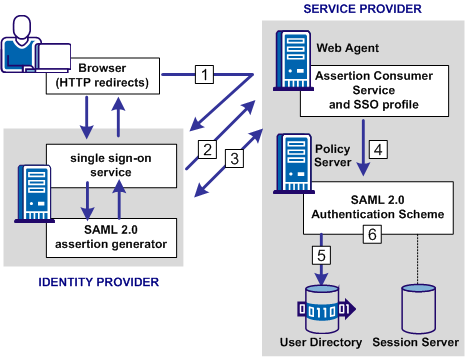
Note: The SPS federation gateway can replace the Web Agent and Web Agent Option Pack to provide the Federation Web Services application functions. For information about installing and configuring the SPS federation gateway, see the Secure Proxy Server Administration Guide.
The functional flow for authentication is as follows:
For HTTP-POST binding, the response contains the assertion. For the HTTP-Artifact binding, the response contains a SAML artifact.
For the HTTP-Artifact binding, the Assertion Consumer Service sends the artifact to the Identity Provider to retrieve the assertion. The Identity Provider returns a response that contains the assertion. The Assertion Consumer Service uses the response with the assertion as credentials to the Policy Server.
Note: For the POST binding, a signature is required. If a signature is not present, authentication fails. For the Artifact binding, a signed assertion is optional because the assertion is obtained over a secure channel between the Service Provider and Identity Provider.
If single logout is enabled, the SLO servlet redirects the user to a No Access URL.
For SiteMinder to act as the relying partner, complete following tasks:
For more information, see the Web Agent Option Pack Guide.
Configuring a Service Provider requires the following tasks:
Configure a SAML authentication scheme for each Identity Provider that is a federation partner and generates assertions. Bind each scheme to a realm. The realm consists of all the URLs of the target resources requested by users. Protect these resources with a policy.
Tips:
The optional tasks for configuring SiteMinder as a Service Provider are:
The Administrative UI provides two ways to navigate to the legacy federation configuration dialogs.
You can navigate in one of two ways:
When you create an object, a page displays with a configuration wizard. Follow the steps in the configuration wizard to create the object.
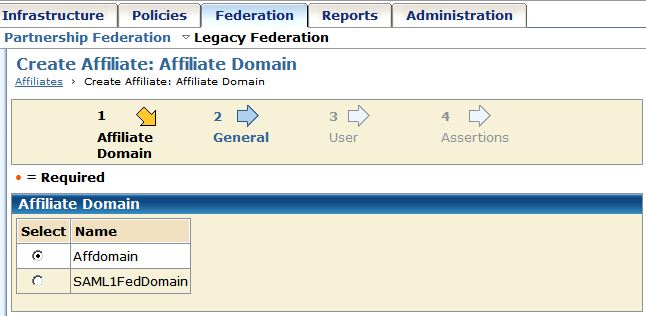
When you modify an existing object, a page displays with a series of tabs. Modify the configuration from these tabs. These tabs are the same as the steps in the configuration wizard.

The Service Provider uses the identity information in the assertion to authorize access to protected federated resources. A SAML authentication scheme is used for this process.
Before you can assign a SAML 2.0 authentication scheme to protect resources, configure the scheme.
Follow these steps:
The Authentication Scheme page opens at the General settings.
The contents of the Authentication Scheme dialog change to support the SAML 2.0 scheme.
If you are configuring the scheme for the fist time, follow the configuration wizard to set up the authentication scheme.
Identity the Service Provider and Identity Provider in the General settings for the SAML 2.0 authentication schemes.
Follow these steps:
If you are modifying an existing scheme, click Modify then click SAML 2.0 Configuration.
The detailed settings for the scheme display.
|
Copyright © 2012 CA Technologies.
All rights reserved.
|
|