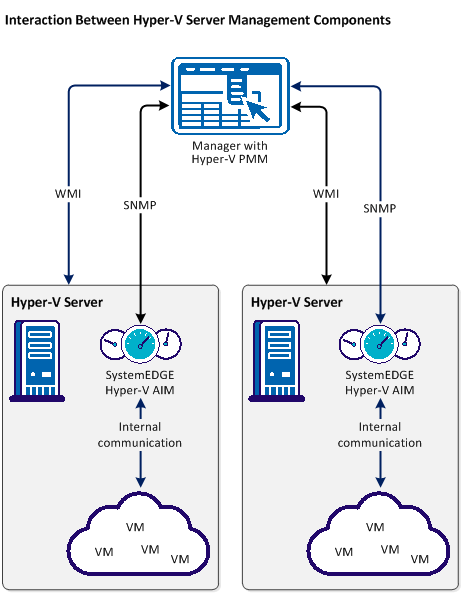Administration Guide › Managing Virtual Environments › Microsoft Hyper-V Server › How to Configure Hyper-V Management › Interactions Between Hyper-V Server Management Components
Interactions Between Hyper-V Server Management Components
The following diagram illustrates how the components involved in Hyper-V management interact. SystemEDGE and the Hyper-V AIM run on the Windows 2008 (Hyper-V) Server to manage the virtual environment. The Hyper-V AIM collects the data for an entire view of the physical and virtual resources associated with the Hyper-V Server.
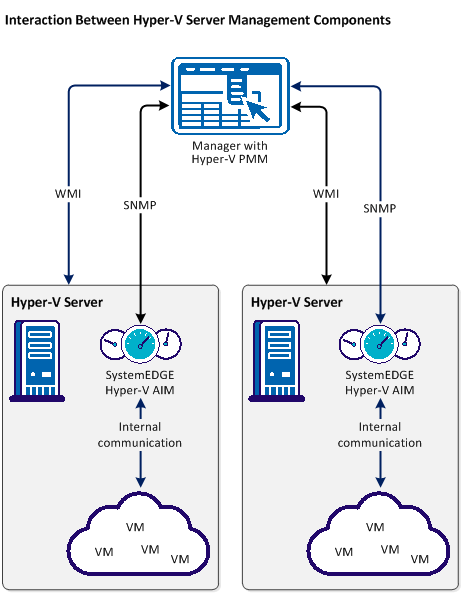
You can configure Hyper-V management by adding connection information. Use one of the following methods:
- Administration tab of the user interface
- NodeCfgUtil.exe utility on the AIM Server
More information:
Add a New Hyper-V Server Connection to the Manager
(Optional) Add the SCVMM Management Instance to the CA Server Automation Manager
Discover the Servers
Verify the Hyper-V Server Folder in the Resources Tree
|
Copyright © 2013 CA.
All rights reserved.
|
|