

A content package is created from a folder that contains automation objects for a specific release. Typically, the folder contains the following objects:
Prior to export, you add a unique release version value to the the folder and to each object and verify that each object is baselined. Baselining provides you with a static version in the design environment of each object as it existed for this release.
When you export a folder as a content package, CA Process Automation automatically baselines all objects in the content package at import. Content packages and the objects they contain are not modifiable in the new environment. (To make an object modifiable in the import environment, you save the baselined version as a new version.)
Example Release Versions
The following Release tab for a folder shows a ReleaseVersion property. In the example, the Value is 1.2.3.
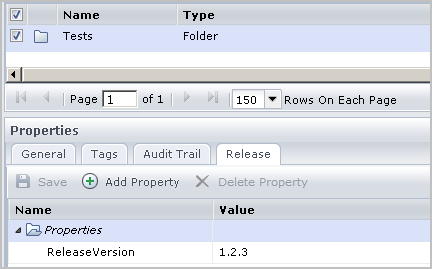
The following example is for a Versions tab for a process, where the added Release Version value matches that added for the folder.
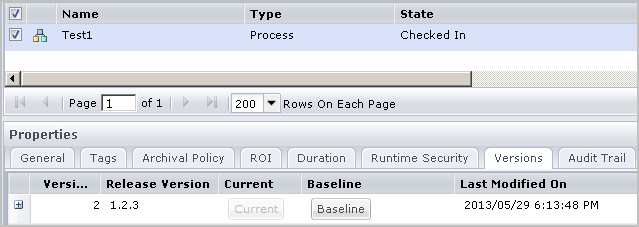
Notice that the Release Version is not Baselined; the Baseline button is enabled. When you notice an object targeted for release that is not baselined in the source environment, set the version that is be released as a baseline version.
Note: It is possible to export multiple processes at once in a folder as a content package and use the Release Version attribute to describe the folder contents.
|
Copyright © 2014 CA.
All rights reserved.
|
|