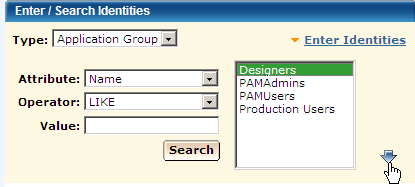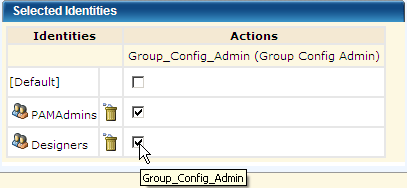Administer Advanced CA EEM Security › Customizing User Access with CA EEM Policies › How to Customize Access for a Default Group › Example: Grant Designers the Ability to Publish Groups for Custom Operators
Example: Grant Designers the Ability to Publish Groups for Custom Operators
By default, Designers cannot perform the following actions on groups for custom operators:
- Lock the group configuration for a custom operator
- Define a group with variables that are appropriate for a set of custom operators
- Unlock the group configuration, publishing the group
Published custom operator groups appear on the Modules tab in the Configuration Browser.
You can grant content designers permission to create and publish custom operator groups.
Follow these steps:
- Log in to CA EEM.
- Click Manage Access Policies.
- Open the Group Configuration Policy.
- Click Group Configuration.
- Click the PAM40 Group Config Policy link.
- Add the Designers application group to the Selected Identities list.
- Select Application Group from the Type drop-down list.
- Click Search Identities.
- Accept the default entries for the following fields, then click Search:
- Attribute: Name
- Operator: LIKE
- Value: This field is blank by default.
- Select Designers and click the down arrow:
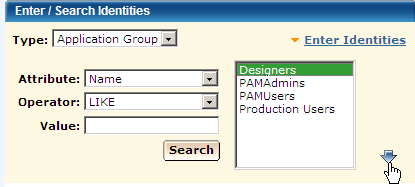
- Select the action Group_Config_Admin for the Designers group.
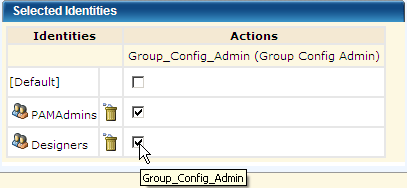
- Click Save.
Copyright © 2014 CA.
All rights reserved.
 
|
|