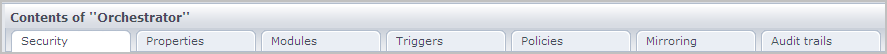Administer Orchestrators › Configure the Contents of an Orchestrator Touchpoint
Configure the Contents of an Orchestrator Touchpoint
To configure an Orchestrator touchpoint, select that Orchestrator under an Environment node. All but one of the settings is view-only.
To configure settings that pertain to the Orchestrator host, select the Orchestrator under the Orchestrators node.
Note: For configuration details see, Configure the Contents of an Orchestrator Host.
The tabs for Contents of the selected Orchestrator follow:
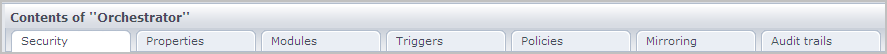
The only configurable field on this set of tabs is that for Touchpoint Security. On the Properties tab, set Touchpoint Security to True only after you have configured a Touchpoint Security policy.
Topics for the Orchestrator tabs follow:
- Security - Security settings do not apply to the Orchestrator Touchpoint. The fields are read-only from the Orchestrator touchpoint view.
- Properties - You can configure Orchestrator touchpoint properties.
- Modules - Operator categories are not configurable from an Orchestrator touchpoint. You can edit settings by selecting the Orchestrator host.
- Triggers - Triggers are not configurable from an Orchestrator touchpoint. You can edit settings by selecting the Orchestrator host.
- Policies - Policies are not configurable from an Orchestrator touchpoint. You can edit settings by selecting the Orchestrator host.
- Mirroring - Mirroring is not configurable from an Orchestrator touchpoint. You can edit the mirroring setting by selecting the corresponding Orchestrator host.
- Audit Trails - Audit trail actions do not apply to Orchestrator touchpoints. You can view audited actions on the corresponding Orchestrator host.
Copyright © 2014 CA.
All rights reserved.
 
|
|