

The Domain Orchestrator maintains the configuration and status of all components in the Domain. You can upload updates for Orchestrators or agents to the Domain Orchestrator. The Domain Orchestrator sends the updates you upload to all Orchestrators or agents. All Orchestrators and agents in the Domain send their status to the Domain Orchestrator regularly.
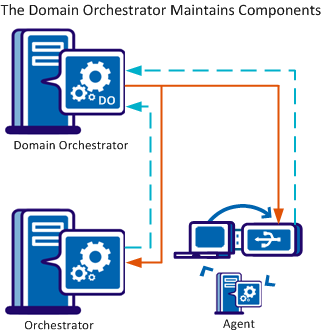
To add an Orchestrator to an environment, configure a touchpoint for the selected Orchestrator at the environment you specify. Each Orchestrator participates in only one CA Process Automation environment. Each Orchestrator is associated with one touchpoint. When an operator is to run on an Orchestrator touchpoint, the Target field is left blank. A blank Target field means run the operator on the Orchestrator where the process started.
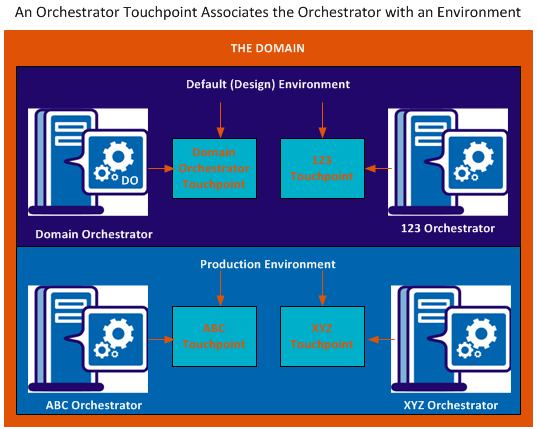
You configure host-specific settings and view physical information for an Orchestrator in the Orchestrators node.
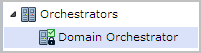
You configure touchpoint-specific settings for the same Orchestrator in the environment node. You can view logical information about an Orchestrator under its environment.
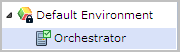
Orchestrators can be clustered (with multiple nodes) for high availability and scalability or nonclustered (with a single node). A clustered Orchestrator acts as a single Orchestrator. For example, while each nonclustered Orchestrator has its own run-time database, the Orchestrators in a clustered node share a run-time database.
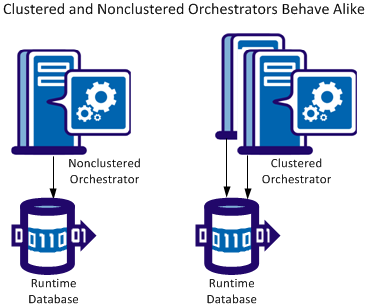
A process that runs on one Orchestrator can run a subprocess on a separate Orchestrator. An agent can perform steps in a process (such as running a script). Orchestrators and agents use a pair of ports to communicate.
With deprecated communications, the default port for Orchestrators is 7001; the default port for agents is 7003. Port 7001 and port 7003 are both bidirectional; that is, these ports both send and receive data.
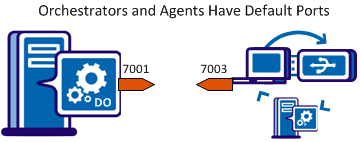
With simplified communications, agents initiate a persistent web socket connection that the agent and Orchestrator use for communication.
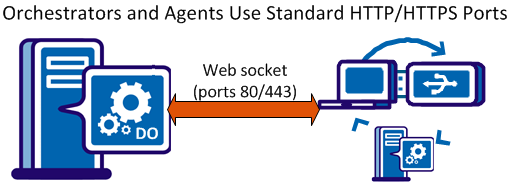
When the Orchestrator requests that an agent complete a step, the agent returns the results to the Orchestrator. In a clustered setup, an Orchestrator node sends a request to an agent. The agent sends the result to any node of the requesting Orchestrator. One of the cluster nodes picks up the agent result from a shared queue.
|
Copyright © 2014 CA.
All rights reserved.
|
|