

When the installer configures CA EEM to use the internal user store, the CA EEM administrator creates a user account for each CA Process Automation user. These user accounts are used to authenticate users when they log in to CA Process Automation. To authorize these users to access features required by their roles, the CA EEM administrator assigns the appropriate default group to each user account.
The following illustration shows how to create user accounts with default roles. The dashed lines indicate the tasks that you perform outside of CA Process Automation.
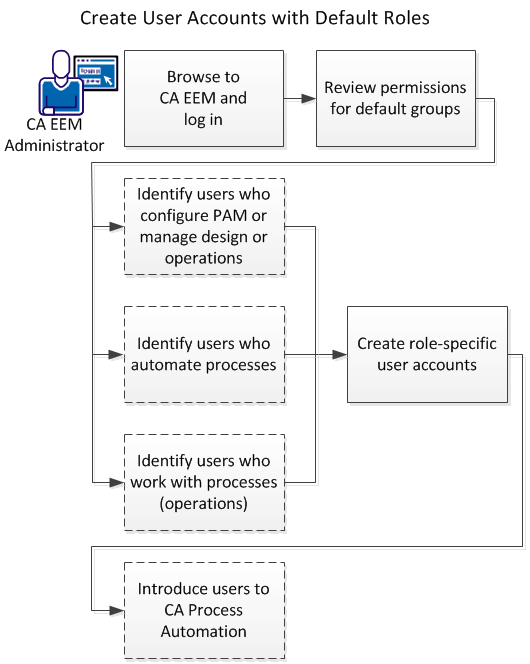
Follow these steps:
|
Copyright © 2014 CA.
All rights reserved.
|
|