

CA Process Automation Resource Classes are listed under Access Policies in CA EEM. You can create an original custom policy for any resource class or base it on a predefined policy.
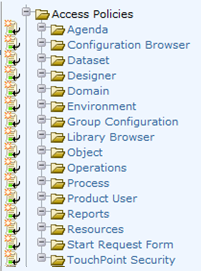
Most of the CA EEM resource classes include predefined policies.
You can use Save As to save the predefined Access Policies with a new name, and then customize as necessary. Creating a custom policy that is based on a predefined policy helps you achieve the following results:
Note: For more information about creating separate access rights for Content Administrators and Configuration Administrators, see Create User Accounts with Custom AD Roles.
Consider the process and start request form objects in terms of the SOAP access level calls through web services. When you create a policy with the Process resource class, you grant specified users or groups Process Start (Start) or Process_Control (Control) rights. If the user who invokes the Execute Process method has the Start permission or the Control permission, the method runs successfully. When you create a policy with the Start Request Form resource class, you grant specified users or groups StartRequestForm_Start (Start) or StartRequestForm_Dequeue (Dequeue) permissions. If the user who runs the Execute Start Request Form method has the Start permission or the Dequeue permission, the method runs successfully. If the user who runs the method does not have execute rights on the target object, the method fails. The SOAP operator dataset records method failure messages.
You can create a custom CA EEM policy that grants or denies access by specified groups to any specified automation object. For example:
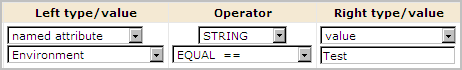
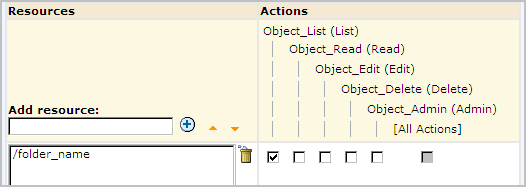
You can also create a custom policy for the Object resource class. Policies on Object provide a filter to specify the object type to which the policy applies. Add a filter where the named attribute is Object Type and the value is an object type. The STRING Operator is EQUAL ==. In the following filter example, Resources is the Object Type name:
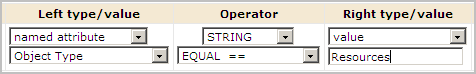
Other valid values include:
|
Copyright © 2014 CA.
All rights reserved.
|
|