

As a CA Process Automation administrator, your responsibilities include:
Before you begin, it is helpful to understand the relationships among these physical and logical entities. The Configuration Browser palette on the Configuration tab displays a treeview of the logical hierarchy, the Orchestrators node, and the empty Agents node. The logical hierarchy initally consists of the Domain node with the Default Environment node. The expanded Default Environment node displays the Orchestrator, the empty All Touchpoints node, and the empty All Host Groups node.
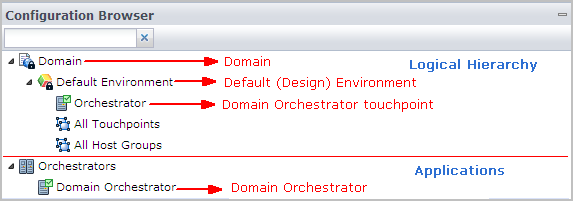
The Domain is the root node of the logical hierarchy. All Orchestrators that you install appear under the Orchestrators node. All agents that you install appear under the Agents node (not shown).
The term "touchpoint" refers to the association between an Orchestrator and an environment; a "touchpoint" also refers to the association between an agent and an environment. The illustration shows the Configuration Browser as it appears immediately after the first installation of CA Process Automation. Therefore, it does not include agents or agent touchpoints. Content designers use touchpoints as targets within the processes that they automate. (The use and advantage of touchpoints is elaborated on elsewhere.)
The Default Environment is typically dedicated to the design of automated processes. Content designers develop process that run on the Domain Orchestrator touchpoint. When the first process is ready to transition to production, you create a new environment; a "production environment" is added to the Domain.
The following illustration shows the touchpoint as a block with a border of dashes. The illustration shows the association between the touchpoint and the Domain Orchestrator as a dashed line.
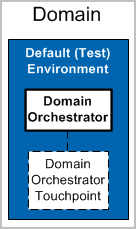
A process that runs on an Orchestrator can include operators that must target other hosts. Such targets typically require you to install a CA Process Automation agent and then associate touchpoints with the agent. Content designers access the agent through its touchpoint name. When it is not possible to install an agent on a target host, proxy touchpoints are used. A Proxy touchpoint extends touchpoint usage so that Orchestrators can run operators on a remote host (that is, on a host with no installed agent). When a touchpoint is configured with an SSH connection between the agent host and a remote host, it is a proxy touchpoint.
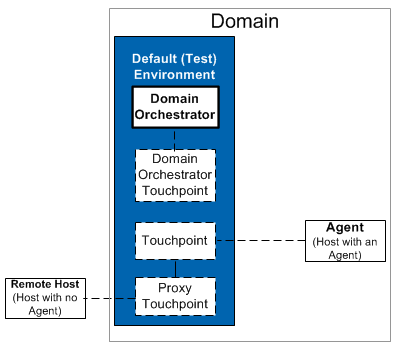
For each touchpoint with an association to the design environment, you add a touchpoint with the same name and associate it to the production environment. Thus, an operator that runs on Touchpoint ABC in the design environment also runs on a touchpoint named Touchpoint ABC in the production environment. In the test environment, you can associate the touchpoint with a single agent. To support high availability in the production environment, you can associate the corresponding touchpoint with two agents.
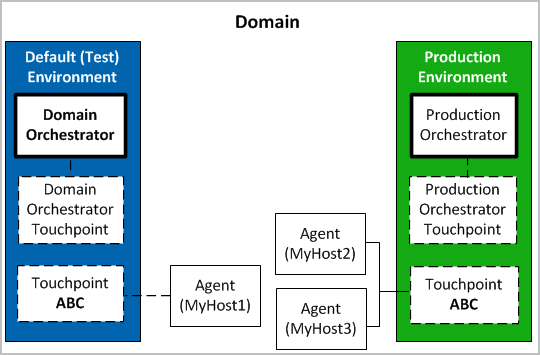
|
Copyright © 2014 CA.
All rights reserved.
|
|