

The Configuration Browser palette on the Configuration tab contains one root object which the product names Domain during installation. The Domain is the parent element for all configurable elements in the product.
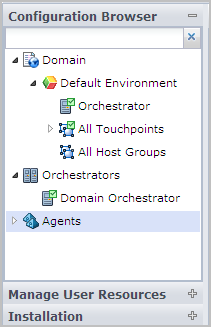
The Configuration Browser displays physical and logical entities.
A physical component is an installed component (an Orchestrator or an agent).
Immediately after the installation, the Domain Orchestrator is the only physical component.
Administrators can install other Orchestrators from the Installation palette.
Administrators can install agents from the Installation palette.
One or more logical entities comprise the Domain hierarchy, which consists of one or more environments. Each environment has one or more Orchestrator touchpoints and can have touchpoints and host groups that are associated with agents.
The Domain is the Domain hierarchy root node. The product has one Domain.
The Default Environment is the environment that the installation program creates.
During the installation, the product displays under Default Environment the Orchestrator touchpoint that associates the Domain Orchestrator with the Default Environment. Each Orchestrator requires a separate touchpoint.
Note: The product associates the environment for a clustered Orchestrator touchpoint with the touchpoint for that cluster. When you use such a touchpoint as an operator target, the load balancer selects the target node.
During the installation, the All Touchpoints node is empty. From an installed agent, you can configure a touchpoint at a selected environment. Touchpoints associate agents with environments. The All Touchpoints node under Default Environment contains only touchpoints that are associated with the Default Environment. Multiple touchpoints can map to an agent. A single touchpoint can map to multiple agents.
During the installation, the All Host Groups node is empty. From an installed agent, you can create a Host Group at a selected environment and you can configure the host group properties. Connectivity from an agent to a group of remote hosts requires a user account on each remote host. The user accounts are configured with the credentials that re defined in the host group properties.
You can add a separate production environment. Each environment requires at least one Orchestrator touchpoint.
For each installed Orchestrator, you create a touchpoint under a selected environment. The Orchestrator touchpoints appear under the node of the environment you select. All agent touchpoints that you create appear under the All Touchpoints for that environment. All host groups that you create appear under All Host Groups for that environment.
Content administrators automate processes by creating and linking operators. Operators typically target (run on) a specified Orchestrator touchpoint. An operator can target a touchpoint that is associated with multiple agents. In this case, that operator can potentially run on any associated agent host.
|
Copyright © 2014 CA.
All rights reserved.
|
|