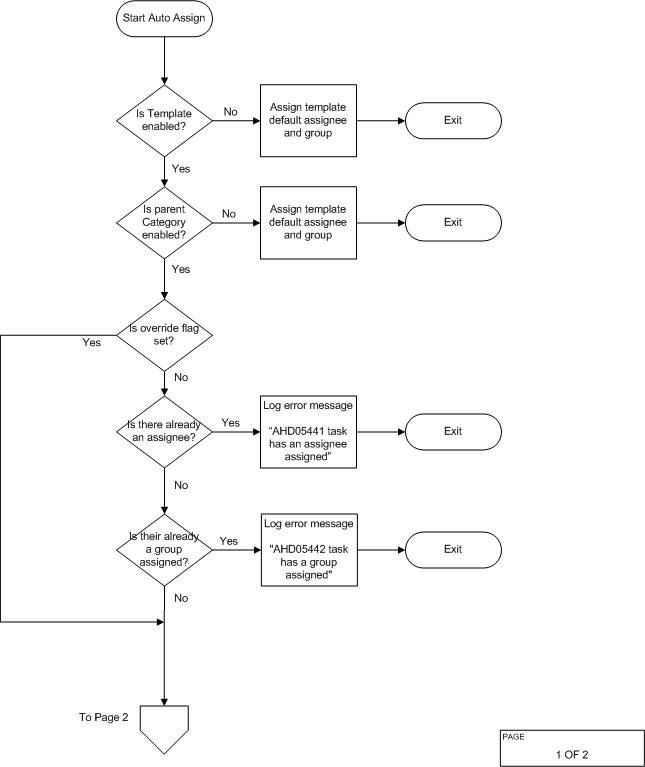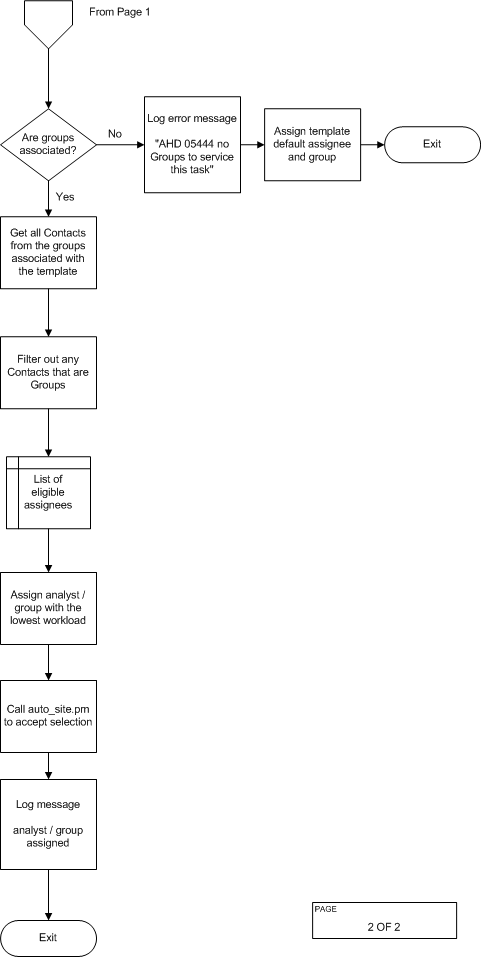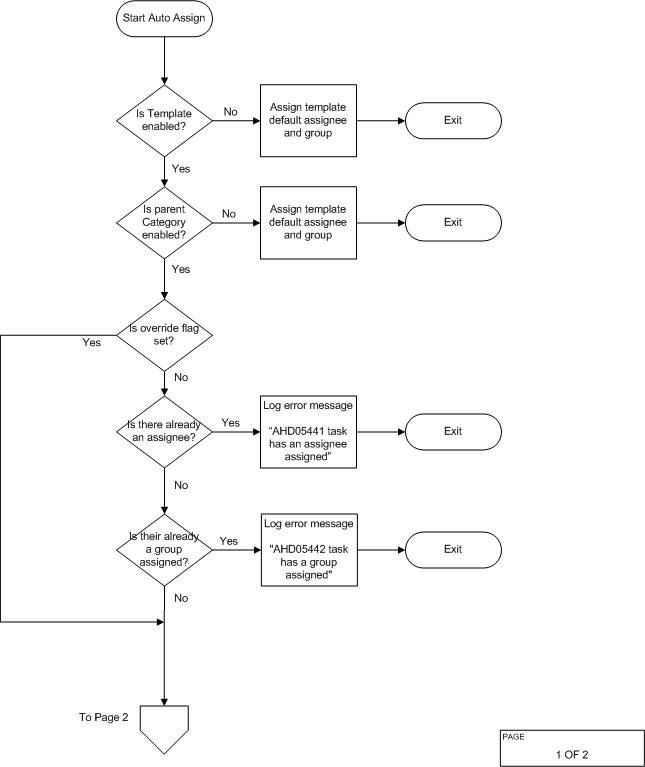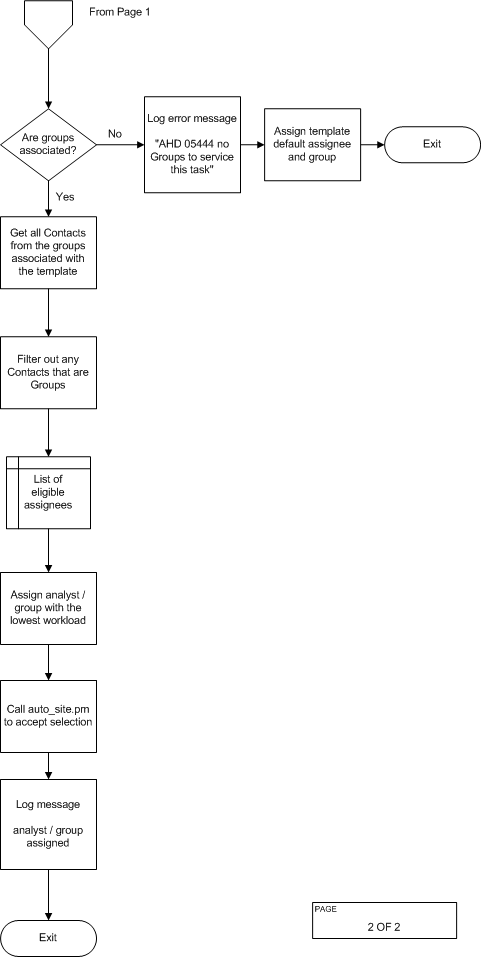Configuring Auto Assignment › How Auto Assignment Assigns Workflow Tasks
How Auto Assignment Assigns Workflow Tasks
Processing logic is used by Auto Assignment to assign workflow tasks as follows:
- Auto assignment is invoked when the status of a workflow task changes to pending. If the workflow template that the workflow task was created from is not enabled for auto assignment, processing stops. If the parent change order category or Issue category is not enabled for auto assignment, processing stops.
- Auto assignment checks to determine if Autoasg_override is installed. If not installed and the task has an assignee or group, processing stops.
- The workflow template that the workflow task was created from is checked to see if any contacts are associated with it. If there are no contacts, processing stops.
- Auto assignment builds a list of all the contacts that are members of the groups that are currently associated to the workflow template that the workflow task was created from. Any contacts in this list that are groups are filtered out.
- All of the remaining contacts are ranked according to the number of active change order tasks or issue tasks assigned to them.
- The contact and associated group with the least number of active tasks is assigned to the task.