Auto-assignment assigns tickets as follows:
If an area or category is not configured for auto assignment, processing stops.
If it is not installed and the ticket has an assignee or group, processing stops.
If a work shift does not include the ticket, processing stops, and auto assignment attempts to assign the default group and assignee.
If no groups are related, processing stops, and auto assignment attempts to assign the default group and assignee.
The location of the configuration item is matched against the locations related to the request area. If no match occurs, processing stops, and auto assignment attempts to assign the default group and assignee. Otherwise, the customer location is matched against the locations related to the area or category. If no match occurs, processing stops, and auto assignment attempts to assign the default group and assignee.
If locations are associated with the request area and the configuration item (during request auto assignment processing) or the customer has no location, auto assignment stops processing.
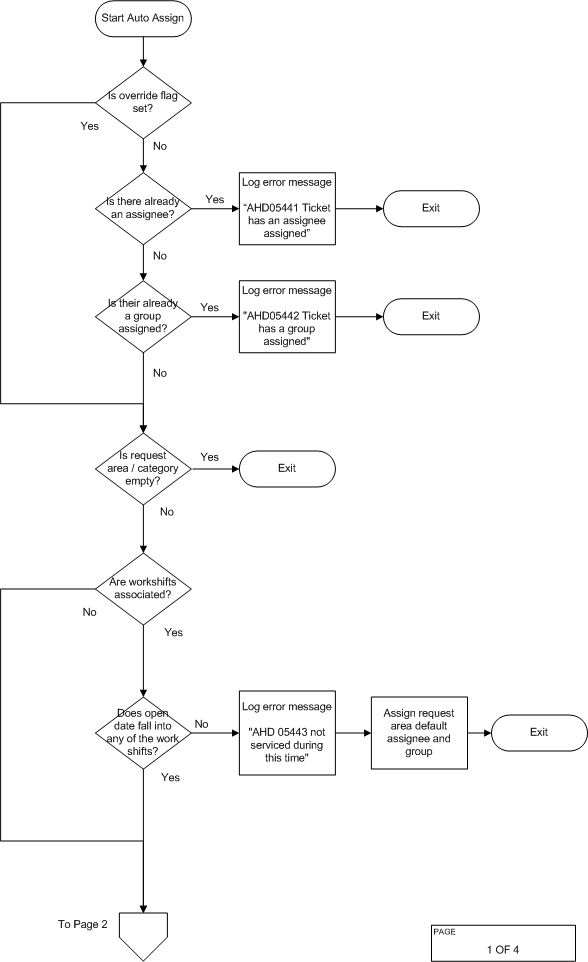
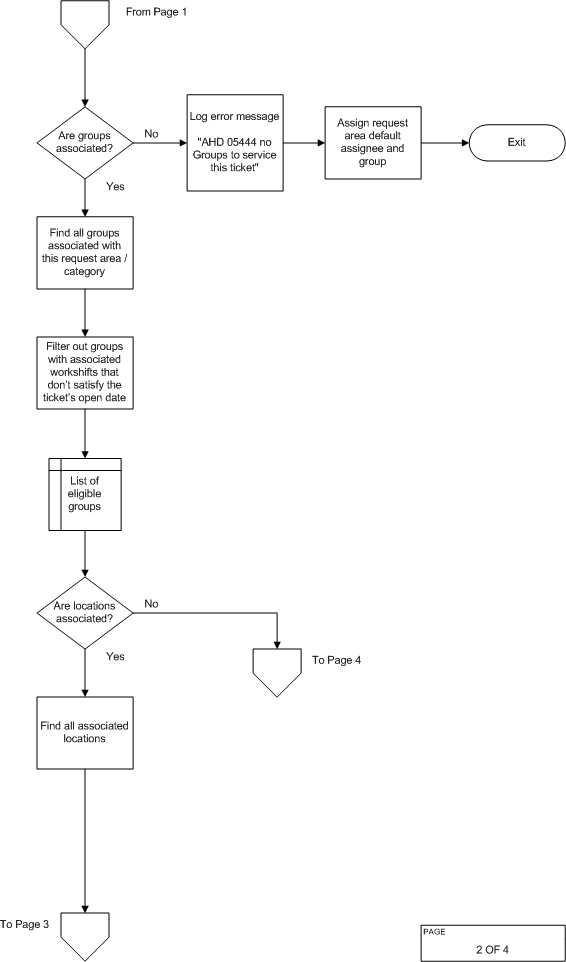
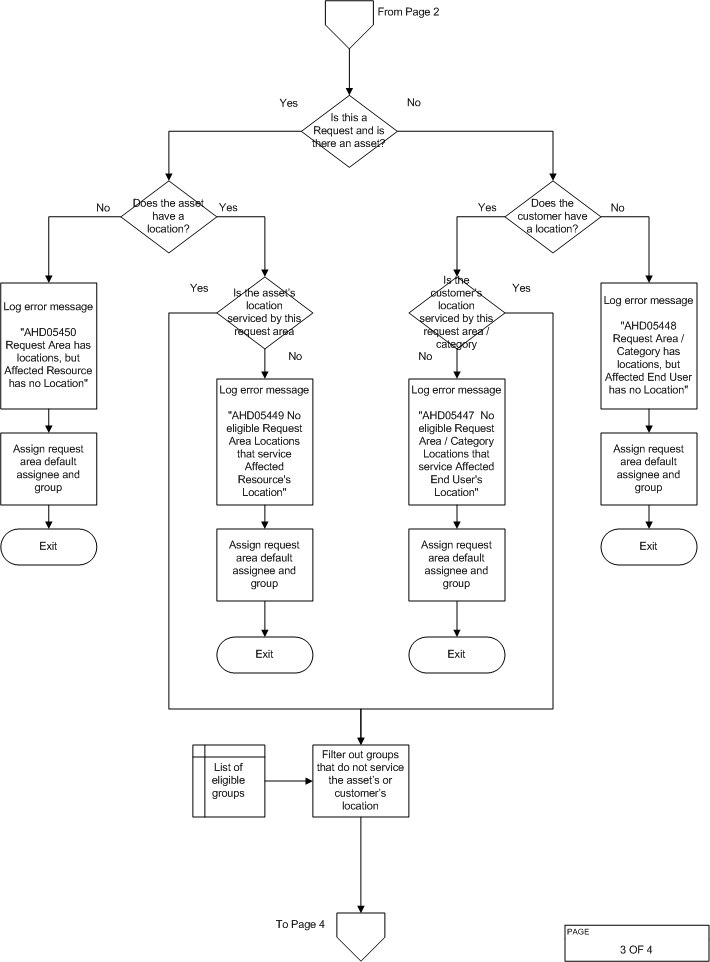
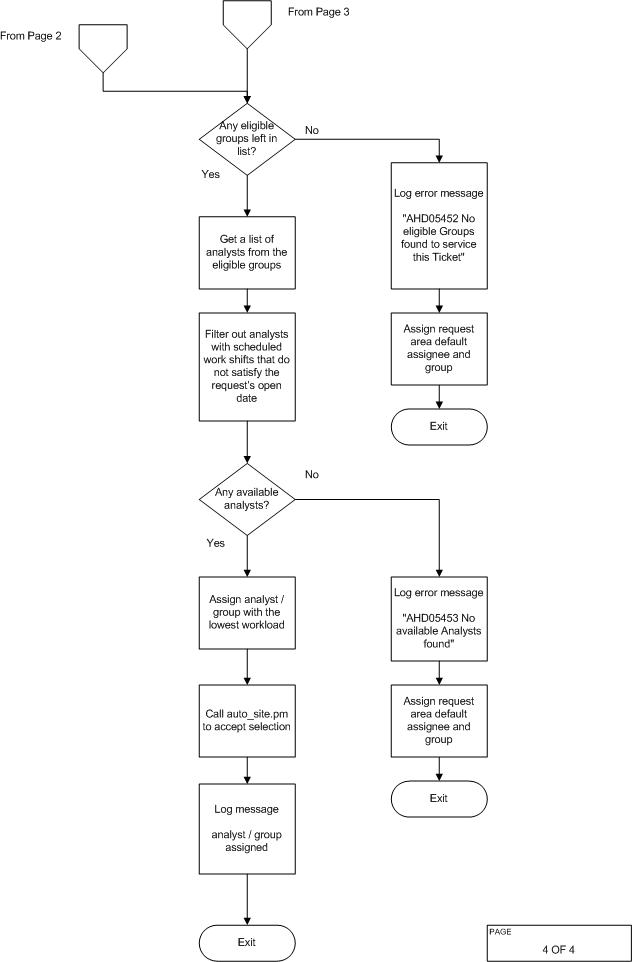
| Copyright © 2012 CA. All rights reserved. | Tell Technical Publications how we can improve this information |