

CA IdentityMinder includes a status page that you can use to verify the following status:
To access the status page, type the following URL in a browser:
http://hostname/iam/im/status.jsp
Determines the fully qualified domain name of the server where CA IdentityMinder is installed, for example, myserver.mycompany.com.
If the CA IdentityMinder Environment starts correctly and all of the connections are running successfully, the status page resembles the following illustration:
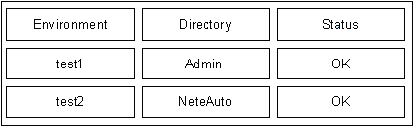
The status page also indicates whether the environment is FIPS 140-2 compliant.
|
Copyright © 2013 CA.
All rights reserved.
|
|