

You can deploy several sets of email templates under emailTemplates. For example, during installation, the following set of email templates is created under iam_im.ear\custom\emailTemplates:
default\approved default\completed default\pending default\rejected
The default email template set contains the installed templates that are described in Email Templates. You can add custom templates within the default set. You can also deploy other sets of email templates in directory structures that you define at the same level as the default set. For example, iam_im.ear\custom might contain the following deployed email templates:
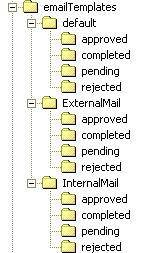
Note: For information about how CA IdentityMinder chooses a particular email template within a template set, see Template Directories.
|
Copyright © 2013 CA.
All rights reserved.
|
|