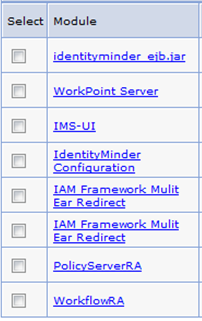Installation Guide › WebSphere Version › Manual EAR Deployment › Create Policy Server and Workflow Objects
Create Policy Server and Workflow Objects
If you succeeded in deploying the iam_im.ear by using the JACL script, you can omit this procedure.
Follow these steps:
- In the WebSphere Administrative Console, click Servers, Server Types, WebSphere application servers.
- On the Application servers page, click the server-name.
- Under Applications, click Installed applications.
- Click iam_im on the page that appears.
- Under Modules, click Manage Modules.
- Click PolicyServerRA in the list of modules.
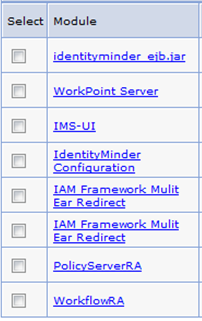
- Under Additional Properties, click Resource Adapter.
- Under Additional Properties, click J2C connection factories.
- Click New to create the object with the following values:
Name: iam_im-PolicyServerConnection
JNDI Name: iam/im/rar/nete/rar/PolicyServerConnection
- In the messages box at the top of the screen, save directly to master configuration.
- Follow these steps to create the Workflow connector object:
- Return to the Manage Modules page.
To go to that page, repeat steps 1 through 5 or click Manage Modules in the breadcrumbs.
- Click WorkflowRA.
- Under Additional Properties, click Resource Adapter.
- Under Additional Properties, click J2C connection factories.
- Create the Workflow connector object with these values:
Name: iam_im-Workflow
JNDI Name: iam/im/rar/Workflow
Copyright © 2013 CA.
All rights reserved.
 
|
|