

The auto answer files of the Windows VISTA, Windows 2008 or Higher Versions OS types can be modified with the Microsoft Windows System Image Manager.
After creating the OSIM OS image with “createOSImage” and before it is registered with “registerOSImage”, the auto answer file can be modified.
The auto answer files of the created OSIM OS images are stored in the OS image store in
C:\program files\CA\DSM\server\SDBS\var\managedpc\camenu\<imagename>.inf
The picture below shows the OSIM auto answer file of Win2008x64 with included OSIM OS install parameters.
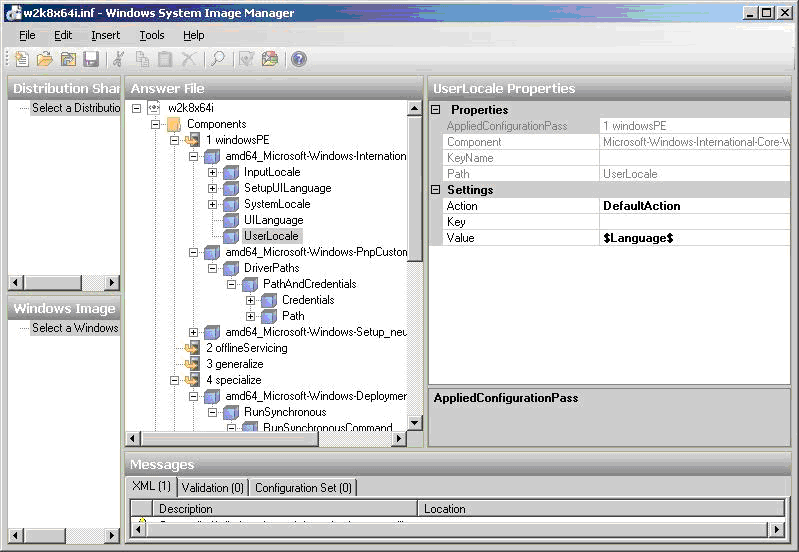
It is possible to extend the OSIM auto answer file in accordance with the Microsoft specification.
For more information on how to add additional OS installation parameters $parameter$, see Add OSIM Parameters to Created Images.
|
Copyright © 2013 CA.
All rights reserved.
|
|