

Activate the OS installation by right-clicking the system entry and selecting Activate Installation (planned) from the context menu. The Setup OS Installation dialog appears, providing date, time, and installation options. The following screenshot shows the Setup OS Installation dialog with the activation time and the installation options:
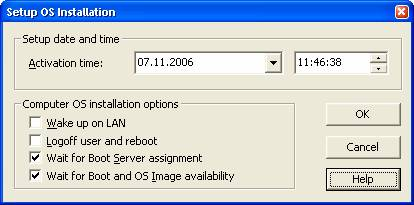
|
Copyright © 2013 CA.
All rights reserved.
|
|