

Control file specifies report organization
To direct the operation of the Cross Reference Processor, a file of control statements must be developed. The control file specifies the organization of information to be reported in the System Data Cross-Reference Report by identifying groups of records (most commonly files) for which individual cross-reference reports are needed. The control file uses three types of statements:
Worksheets
To aid in developing a file of control statements, a worksheet is provided. Information found in the File and Record Layouts Reports and the DATA DIVISION Cross Reference Reports for the system of programs aids in filling out the worksheets.
Control file optional, but recommended
Note that the purpose of the control file is to limit the amount of information cross referenced together so that the report can be used to research various descriptions of the same records easily. The control file can be omitted, in which case all records from all programs and files will be reported together. But the value of the System Data Cross-Reference Report depends upon its organization. A carefully planned control file results in a more useful report.
Steps
To develop a file of control statements, follow the four steps outlined below:
Step 1—Specify processing options
Refer to the following table and determine whether the default processing options in effect are acceptable. Select any override processing options needed for the run. Specify the override options with a parameter statement. This statement, if used, must be the first statement in the control file. For syntax and rules, refer to Parameter Statement later in this chapter.
|
Parameter |
Default Option |
Override Option |
|---|---|---|
|
FILLER/NOFILLER |
NOFILLER—Data elements named FILLER are not to be included in the System Data Cross-Reference Report. |
FILLER—Data elements named FILLER are to be included in the System Data Cross-Reference Report. |
|
REFONLY/NOREFONLY |
REFONLY—Only data items referred to by a PROCEDURE DIVISION statement are to be included in the System Data Cross-Reference Report. |
NOREFONLY—All data items are to be included in the System Data Cross-Reference Report. |
|
DICTIONARY/ NODICTIONARY |
NODICTIONARY—The Dictionary of Data Names Report is not to be printed. |
DICTIONARY—The Dictionary of Data Names Report is to be printed. |
|
LIBRARY/NOLIBRARY |
NOLIBRARY—Data usage files are not to be read from a library. The default DISK (see below) must be taken with NOLIBRARY. |
LIBRARY—Data usage files are to be read from a partitioned data set (z/OS) or source statement library (z/VSE). |
|
DISK/NODISK |
DISK—Data usage files are to be read from a sequential data set. |
NODISK—Data usage files are not to be read from a sequential data set. LIBRARY (see above) must be specified with NODISK. |
|
MEMBER-NAME-IS-ID/ NOMEMBER-NAME-IS-ID |
MEMBER-NAME-IS-ID—All of the member names supplied with the LIBRARY parameter are to be used as the program IDs on the reports. |
NOMEMBER-NAME-IS-ID—The program names in the source programs are to be used as the program IDs on the reports. |
|
PROGRAM-ID |
- |
PROGRAM-ID—The source program identified by source-program-name is to be identified on reports by the new name specified. |
|
LIMIT/NOLIMIT |
LIMIT—Complete reference statements for each data item up to the limit specified are to be listed. 10 is the default limit. |
NOLIMIT—An unlimited number of complete reference statements are to be listed for each data item. |
Step 2—Identify groups of records
Determine the groups of records for which cross referencing is desired and assign a descriptive title to each group. Any group of records can be cross referenced, but the most common group is the file. Therefore, consider first the files common to multiple programs in the system of programs being processed and give each file a descriptive title. Then, identify any other group of records for which cross referencing would be useful. For example, defining a group of records to be all records from working storage from all programs yields a cross-reference report that allows extensive analysis of the use of work records for the system of programs.
Step 3—Fill in worksheets
Determine which records are to be included in each group and identify these records by filling in worksheets. Completed worksheets will be used to code title and selection statements. A sample worksheet is shown below. Instructions for filling in worksheets are presented later in this session.
Step 4—Create the control file
When the worksheets are complete, create the control file by generating one statement for each line on each worksheet. If used, the parameter statement must be first, followed by the title statement and its selection statements. Continue to code a title statement and selection statements for all of the remaining worksheets. For syntax and rules for coding title statements and selection statements, refer to Title Statement and Selection Statement later in this chapter.
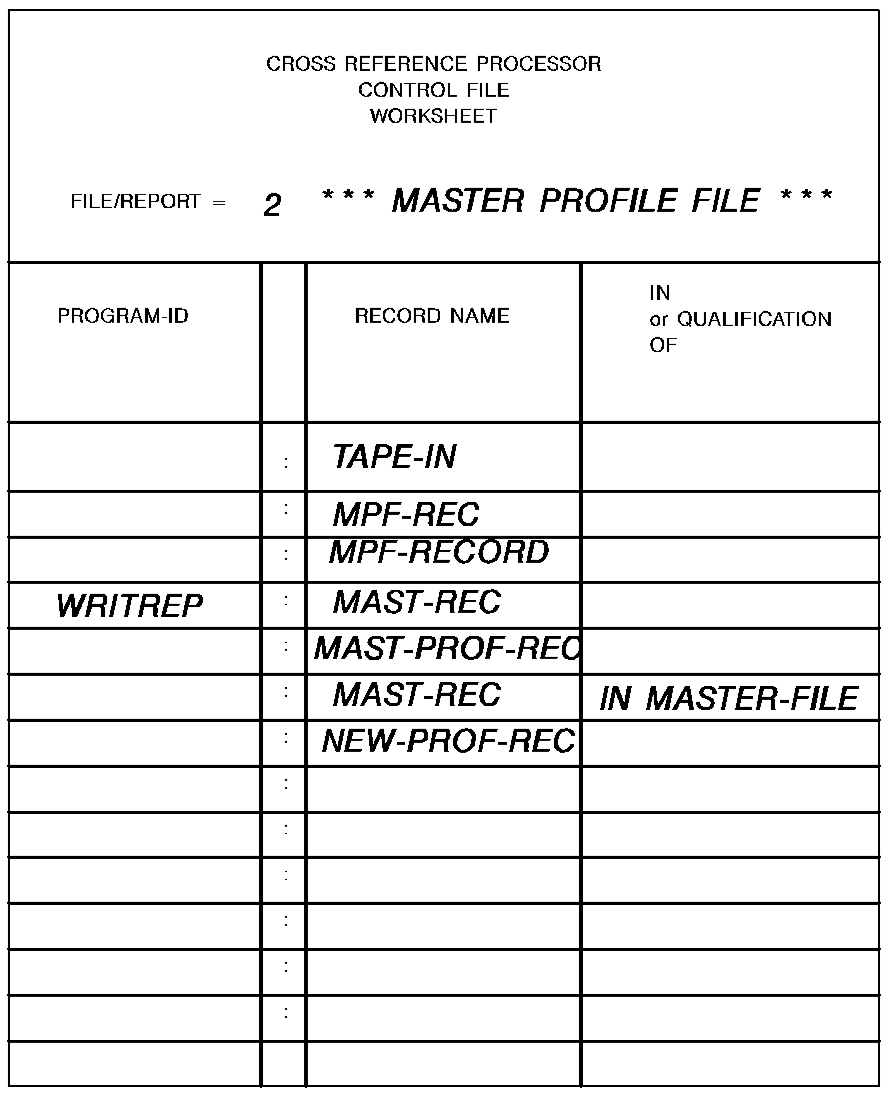
|
Copyright © 2013 CA.
All rights reserved.
|
|