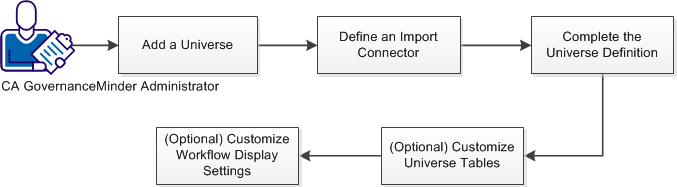Administration Guide › How to Perform Data Transformations › Define and Send Escalation Emails › How to Define a Universe
How to Define a Universe
This scenario describes how to define a CA GovernanceMinder universe.
The following diagram outlines the steps that are required to define a CA GovernanceMinder universe:
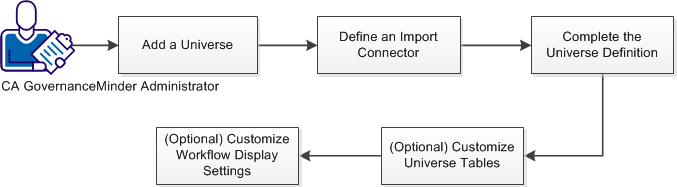
Follow these steps:
- Add a universe.
- Define an import connector.
- Complete the Universe definition.
- (Optional) Customize universe tables.
- (Optional) Customize Workflow display settings.
Copyright © 2014 CA.
All rights reserved.
 
|
|