

CA GovernanceMinder uses built-in connectors to work with endpoint data types. Use data transformation to manipulate data before you import it into CA GovernanceMinder, or if your endpoint systems cannot use the built-in connectors.
Data transformation enables you to perform advanced data manipulation and automate imports of data from various endpoint systems. When you perform a data transformation, you convert a set of data values from the data format of your endpoint system into a data format that CA GovernanceMinder uses.
CA GovernanceMinder includes the third-party open source product Pentaho Data Integration (also known as PDI, or Kettle). This utility enables you to create, run, and automate complex ETL (Extract, Transform, and Load) operations during data import. You can perform and automate the ETL operations with relative ease using PDI, batch processing (SBT), and the Portal custom connectors.
The following diagram outlines the steps that you follow to create and apply transformations:
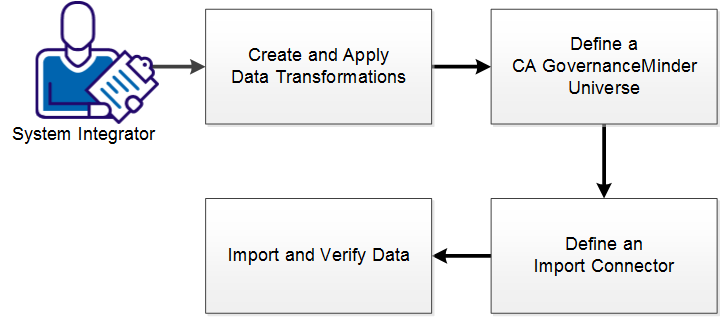
Follow these steps:
|
Copyright © 2014 CA.
All rights reserved.
|
|