

With CA User Activity Reporting integration, you can import CA User Activity Reporting data into CA GovernanceMinder, which then displays this data during certifications.
Applications in CA User Activity Reporting correspond to resources in CA GovernanceMinder. CA User Activity Reporting records user access to an application and CA GovernanceMinder then retrieves this data to display during a certification.
For example, before you certify a user for access to a resource (application), you can review the data on how often the user actually accesses the resource.
Note: Enable CA GovernanceMinder integration with CA User Activity Reporting per universe.
The following diagram illustrates how to integrate CA User Activity Reporting:
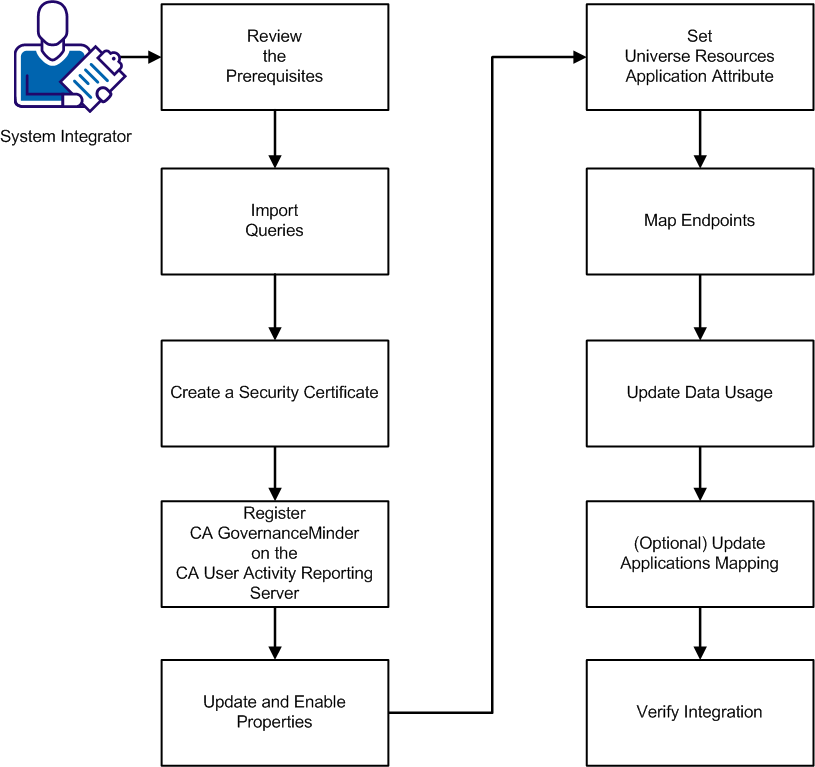
To integrate CA User Activity Reporting, follow these steps:
|
Copyright © 2014 CA.
All rights reserved.
|
|