

The eGolfer Home page will appear as shown:
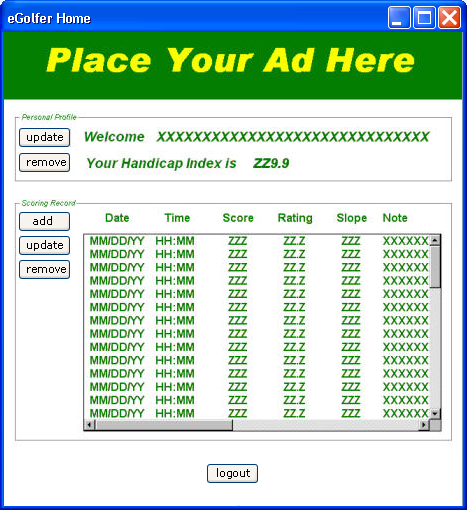
Once directed to the eGolfer Home page, users can update their profile information or remove themselves entirely from our database. To do so, we will call the Maintain Golfer server procedure.
In addition, golfers will be able to add, update, and remove scoring records. Performing any of these actions will require:
The previous basic system flow is depicted in the following Navigation Diagram:
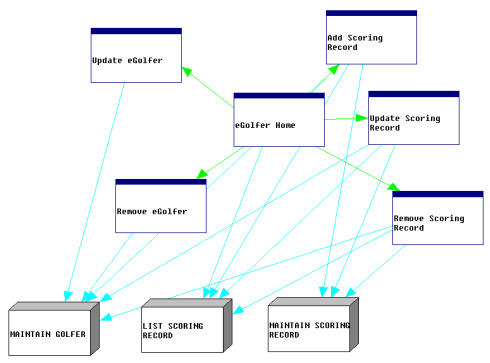
The Update eGolfer Information window will appear as shown:
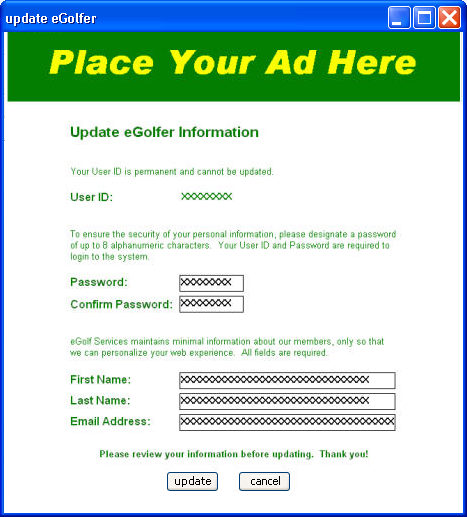
The Remove eGolfer window will appear as shown:
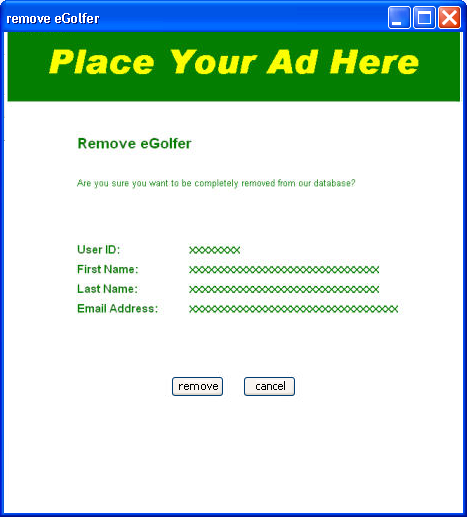
The Add Scoring Record page will appear as shown:

The Update Scoring Record page will appear as shown:

The Remove Scoring Record window will appear as shown:
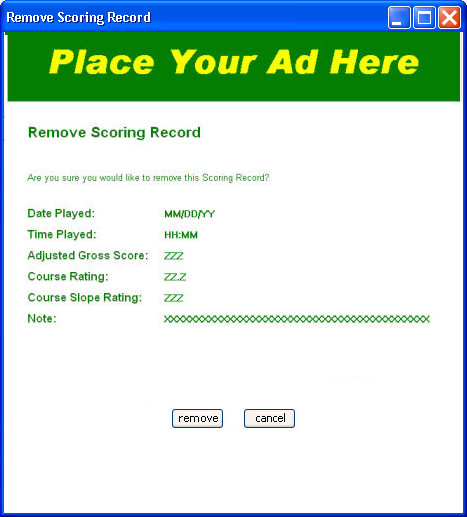
|
Copyright © 2013 CA.
All rights reserved.
|
|