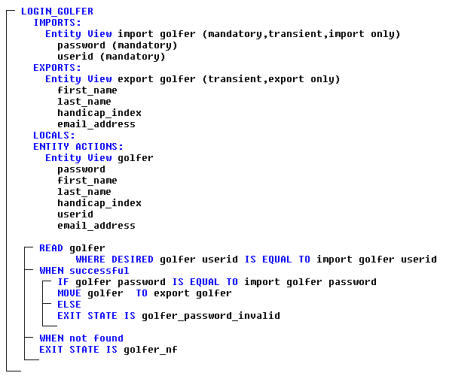Design › Designing Server Procedures › Lesson Activity › Modify the LOGIN GOLFER Process Action Diagram Logic
Modify the LOGIN GOLFER Process Action Diagram Logic
We need to slightly modify the logic in the LOGIN GOLFER elementary process to return the email address of the golfer. This will then make all of those attributes available to us if the golfer decides they want to update any of them.
Follow these steps:
- If necessary, open the egolf.ief model in the Toolset. If you need help, see prior lesson.
- Open the process action diagram for LOGIN GOLFER and expand all of the views. If you need help, see a prior lesson.
- Under ENTITY ACTIONS, select Entity View golfer. From the Main Menu, select Edit, then Add View, and then Add Attribute View…. Then, from the list of attributes, select EMAIL_ADDRESS and then select the OK push button.
- Under EXPORTS, select Entity View export golfer. From the Main Menu, select Edit, then Add View, and then Add Attribute View…. Then, from the list of attributes, select EMAIL_ADDRESS and then select the OK push button.
The completed action diagram should now look like the following example:
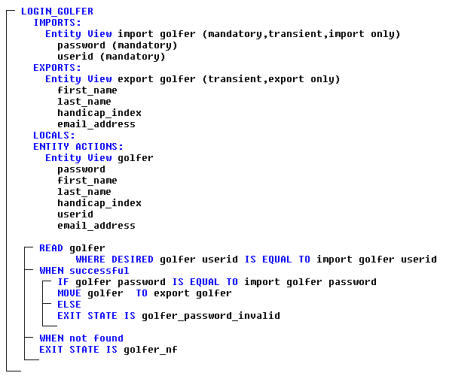
- Save the model.
Copyright © 2013 CA.
All rights reserved.
 
|
|