If you import the sample event/alert output process, you can examine its design in CA IT PAM. Use the following guidelines to become familiar with CA Enterprise Log Manager requirements in the context of the sample process. During this walk-through, you will see where to define web service connect parameters and how the calculation operators are defined. In addition, you will notice product-specific requirements. For example, configuring CA Service Desk as the third party product requires use of the Request_Create operator from the CA Service Desk Module and a precalculation operator that maintains values for severity and priority.
To become familiar with the sample event/alert out process
The name of your process and path appear in the main pane.
A model similar to the following appears. This example model contains minimal requirements for CA Enterprise Log Manager.
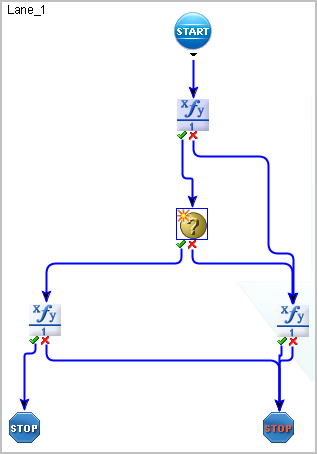
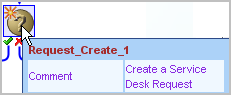
The Request_Create operator passes the data returned by the action alert query to your target product (application). A similar operator is required for any process that is to be run from CA Enterprise Log Manager.
BasicParameter = Process.LocalParameter
Note: Local process parameters are the Event/Alert Output Process Parameters you add to CA Enterprise Log Manager when you configure CA IT PAM.
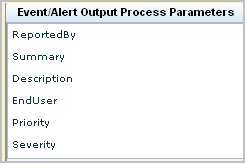
|
ServiceDesk Basic Parameter |
Local Parameter |
Service Desk Field |
Notes |
|---|---|---|---|
|
Request Creator ID |
Process.ReportedBy |
Assignee,Reported By |
A valid "Contact" in CA Service Desk |
|
Summary |
Process.Summary |
Summary |
(Leave blank) |
|
Description |
Process.Description |
Description |
(Leave blank) |
|
Customer ID |
Process.EndUser |
Affected End User |
A valid "Contact" in CA Service Desk |
|
Priority |
Process.Priority |
Priority |
1-5 |
|
Severity |
Process.Severity |
Severity |
1-5 |
The following example shows valid local parameters for ServiceDesk Basic Parameters. The entries are case-sensitive. That is, Process.ReportedBy must be entered exactly as shown with a capital "R" and a capital "B" for example.
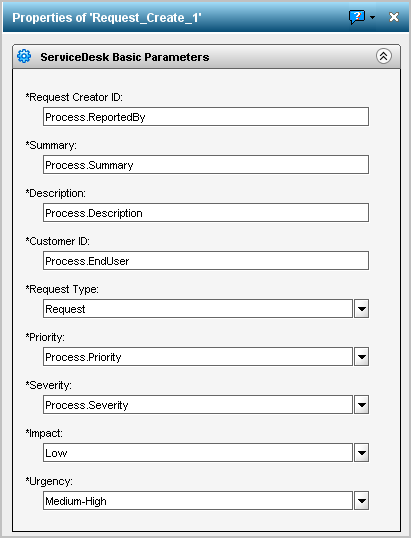
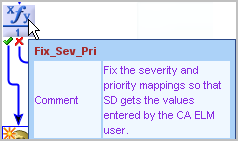
if (Process.Priority == 1) Process.Priority = "pri:504"; else if (Process.Priority == 2) Process.Priority = "pri:503"; else if (Process.Priority == 3) Process.Priority = "pri:502"; else if (Process.Priority == 4) Process.Priority = "pri:501"; else if (Process.Priority == 5) Process.Priority = "pri:500";
if (Process.Severity == 1) Process.Severity = "sev:800"; else if (Process.Severity == 2) Process.Severity = "sev:801"; else if (Process.Severity == 3) Process.Severity = "sev:802"; else if (Process.Severity == 4) Process.Severity = "sev:803"; else if (Process.Severity == 5) Process.Severity = "sev:804";
Process.ResultString = "Request " + Request_Create_1.newRequestNumber + " created in CA Service Desk.";
Process.FaultString = Request_Create_1.SoapErrorResponse;
| Copyright © 2011 CA. All rights reserved. | Email CA Technologies about this topic |