

You can create your own report of objects and properties in your model using the Bulk Editor. After you have selected the objects and properties in the Bulk Editor Wizard, and also defined user settings and the order in which you want them to display in the Bulk Editor, you can select and copy all row data into another program, such as Microsoft Excel or Word. After copying the data, save or print the file for sharing or documentation purposes.
Example: Using the Bulk Editor to Create a Report
The following example describes how you can use the Bulk Editor to create your own customized report.
 on the Bulk Editor toolbar.
on the Bulk Editor toolbar.
Make your selections in the Bulk Editor Wizard in each of the panes. This is what determines the objects and properties that display in the Bulk Editor. You can choose to report on all model objects and properties, or restrict items to report on, such as only domains, or only attributes. In this example, the objects are restricted to only database roles.
Object Types Selection
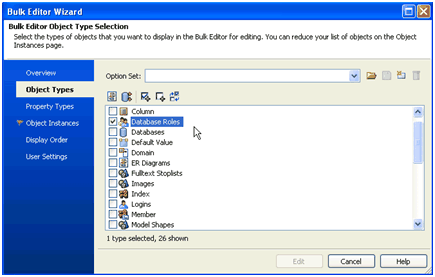
Property Types Selection
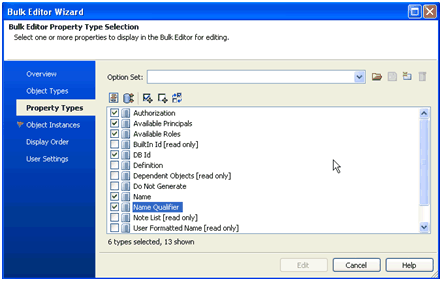
Object Instances Selection
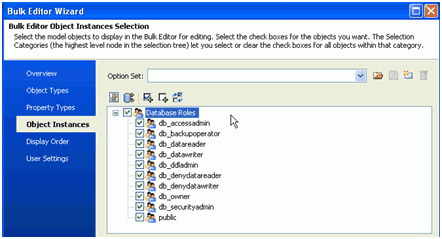
Display Order Selection
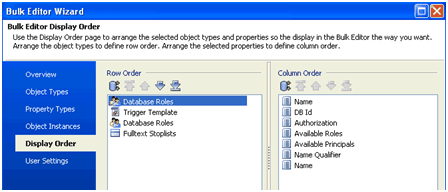
The data displays in the Bulk Editor according to the preferences you set in the Bulk Editor Wizard. Next, select all of the rows in the Bulk Editor and click the Copy selected rows to the clipboard ![]() button.
button.
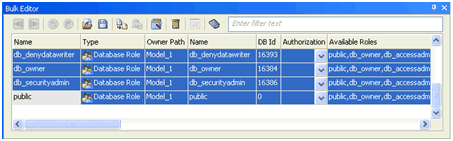

|
Copyright © 2013 CA.
All rights reserved.
|
|