

You use options in the Theme Editor to set formatting and display options for objects in your model. You can create a custom Theme and apply it to selected diagrams on your model, or use the Default Theme supplied with the program.
You can open the Theme Editor in any of these ways:
CA ERwin Data Modeler ships with two themes—Default and Classic. These cannot be edited, but you can create new themes.
You can override settings defined in a Theme, in the Style tab of the individual editors.
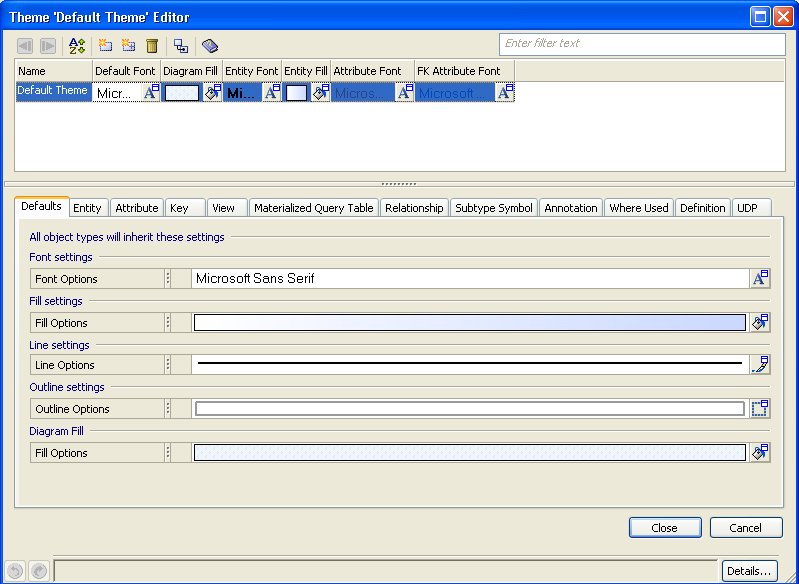
|
Copyright © 2013 CA.
All rights reserved.
|
|