

Themes are groupings of font and color settings and can be attached to various objects in the following manner:
Model - to replace the Default Theme that a new model uses.
Subject Area - to override the model's Theme
Diagram - to override its owner's Theme (Model or Subject Area)
Entity, View, Cached View, Annotation, or Attribute - to override the diagram's Theme
Drawing Object - to override all other Themes. However, you cannot do an override on an attribute since attributes have no drawing objects. At the drawing object level, individual characteristics of a Theme can be overridden once you select a Theme.
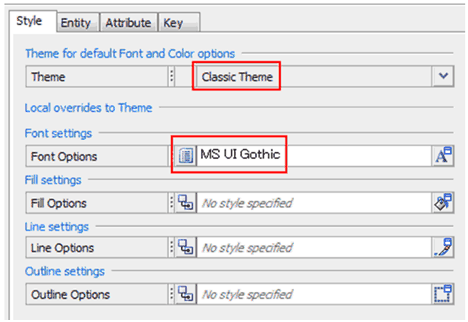
CA ERwin Data Modeler determines the font and color information to use by searching in the following order:
Font and color selections can be hardened to prevent unwanted changes to a Theme from affecting an object. The r7.x concept of "Apply to New Objects" no longer exists - you harden existing settings and then change Themes.
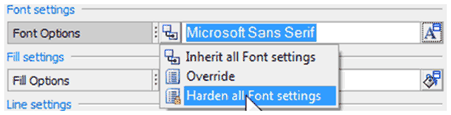
Within a Theme, there are some "default" settings that you can override per object type. Specific settings are available for the following objects:
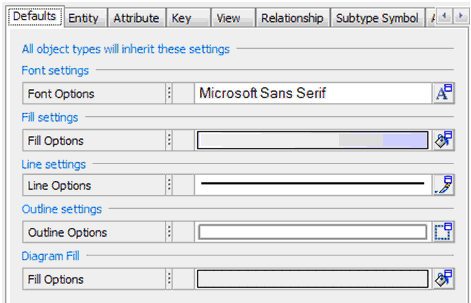
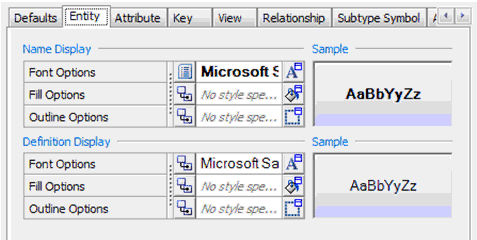
If you want to know how a change to a Theme will affect your model, review the Where Used tab:
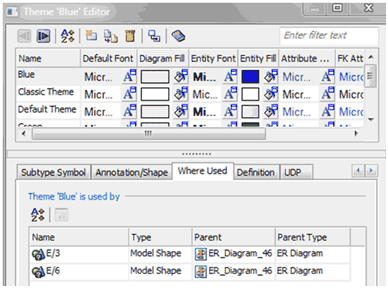
|
Copyright © 2013 CA.
All rights reserved.
|
|