The Navigation Grid in the upper portion of the editor lists all objects of this type in the model, and provides access to frequently used properties. Properties relevant to the object display in separate cells, each with a text entry area, check box, or drop-down control for selecting available values.
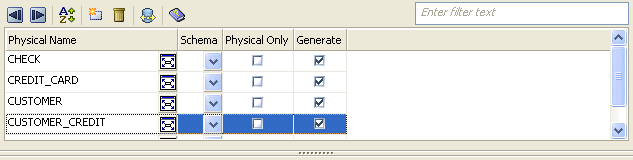
You can adjust the amount of space allocated to the Navigation Grid by moving the splitter bar up or down. Columns within the Navigation Grid can be readjusted to be narrower or wider.
| Copyright © 2012 CA. All rights reserved. |
|