The Details pane shows all the changes you make to a model during the current session. The Details pane is the default view when you launch the program. Changes appear in the Details pane with the most recent transaction at the top of the tree, and the first transaction at the bottom of the tree. You can either expand or collapse each transaction.
The toolbar on the Details pane lets you reverse a transaction, find a transaction, view property details, and undo and redo to a selected transaction while working in the current session.
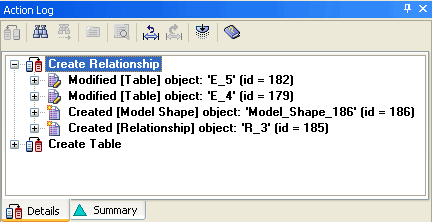
| Copyright © 2012 CA. All rights reserved. |
|