When you right-click on an object in the Model Explorer, a shortcut menu displays that lists the options available for that object, similar to the following example:
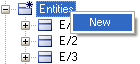
To control the topological display of Domains, right‑click on a Domain and select how you want to sort the Domains.

You can also delete an object or invoke the property editor for the object. If semantics do not allow the deletion of an object (such as a Primary Key object), then the Delete menu item on the shortcut menu does not appear.
If you want to create a new object, and additional information is required to complete the creation of that object (such as a Relationship), a dialog box appears in which you must enter the information required.
| Copyright © 2012 CA. All rights reserved. |
|