You can preview your schema as many times as you want. When you are satisfied with the content of the schema, you can generate it to your target server.
To generate the schema
The <database> Connection dialog opens.
The schema generation process begins.
As the schema is generated, you receive status information. When you select the Stop If Failure check box in the dialog, you can choose to Continue or Abort the generation.
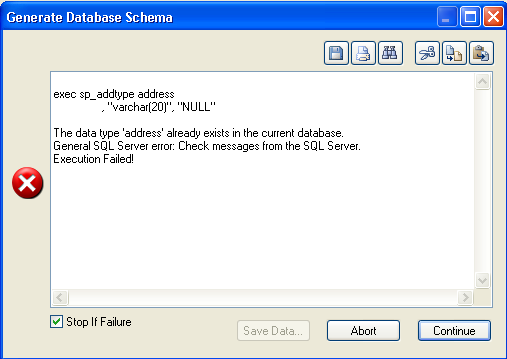
Note: To fix an error found during generation, click Abort and then return to the Schema Preview dialog, where you can find and correct the source of the error.
| Copyright © 2012 CA. All rights reserved. |
|