In the following exercise, we will add two relationships:
To create relationships
The cursor changes from the arrow symbol to the identifying relationship symbol.
A highlighted relationship line connects the two entities.
Note: The relationship line is temporarily highlighted to make it easier to view the relationship. The relationship line is highlighted as you create it, or any time you select it.
When finished, your model should look similar to the following example:
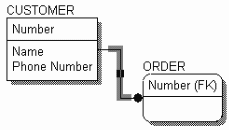
The cursor changes from the arrow symbol to the non-identifying relationship symbol.
When finished, your model should look similar to the following example:
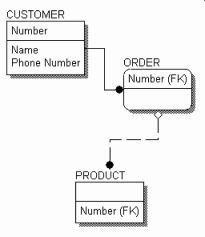
| Copyright © 2012 CA. All rights reserved. |
|