You can add attributes to the entities directly in the Diagram Window.
To add attributes
An edit box opens below the entity name with the default name, attribute_name.
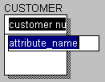
The attribute is added.
Note: To add another primary key, before clicking outside the edit box, press Enter and the edit box opens above the line in the entity. To add a non-key, press Tab and the edit box opens below the line in the entity.
| Copyright © 2012 CA. All rights reserved. |
|