The Advisories pane is a dockable, floatable window in the main workplace. This pane automatically appears when you start the program.
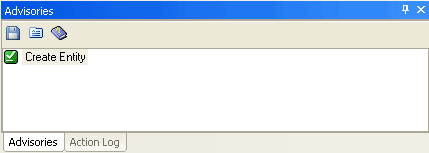
The Advisories pane displays messages associated with actions you perform when working with your model. Each message on this pane shows you when a change or edit you make to a property is valid and alerts you when the action you have taken violates a modeling rule. When alerted, you can immediately correct your action instead of searching for the transaction at some later time.
In addition to viewing the valid and violation messages, you can obtain details about a specific action that generated the message. For example, if you set a property, the Advisories pane shows a “Set Property” message. Click the Details button on the Advisories toolbar to display the Advisories Details dialog and get more information about the property. This feature is particularly useful when you are working with a large model and you need clarification about that particular action.
| Copyright © 2012 CA. All rights reserved. |
|