

To view a conversation, open the virtual service and select the conversation name from the View drop-down list.
The following graphic shows part of a conversation. The starter transaction is selected.
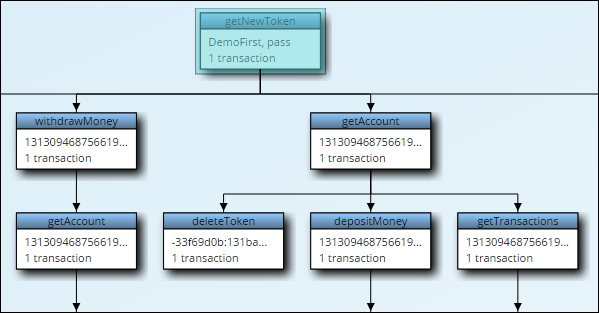
Each node in a conversation is a logical transaction.
The upper area of a node displays the operation name.
The main area of a node displays the following information:
To display a miniature view of the conversation, click Show Outline. This feature is helpful for viewing large conversations.
The Request Data Arguments pane and the Response Data pane contain detailed information about the selected node. The behavior of these panes is the same as for stateless transactions.
|
Copyright © 2014 CA Technologies.
All rights reserved.
|
|