

The SAP JCo IDoc transport protocol allows you to create virtual services that use the SAP JCo IDoc protocol.
The JCo IDoc protocol supports the creation of a virtual service that records and plays back IDocs sent from one SAP system to another using an RFC destination.
The SAP system that initiates communication and sends IDocs is referred to as the Client SAP system. The IDocs sent are referred to as the Request IDocs.
The SAP system that receives the Request IDocs is referred to as the Server SAP system. The IDocs that the Server SAP system returns are referred to as the Response IDocs.
The following graphic shows the regular flow of IDocs between two SAP systems.
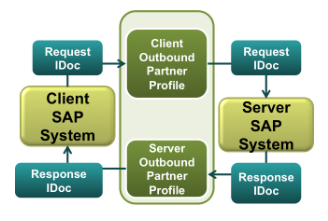
Prerequisites: Using DevTest with this application requires that you make one or more files available to DevTest. For more information, see Third-Party File Requirements in Administering.
To record JCo IDoc service images:
The next step in the recorder opens.
Defines the Client RFC Connection properties file that contains connection properties that VSE uses to register itself under a program ID to an SAP gateway and receive IDocs. The properties should be the same as those specified in a .jcoServer file.
Specifies a unique name that identifies the RFC destination.
Specifies the Client System Connection properties file that contains connection properties to return IDocs to the client SAP system. These properties should be the same as those specified in a .jcoDestination file that can be used to connect to the client SAP system.
Specifies a unique name to identify the client SAP system.
Specifies the XPath expressions that the protocol uses with the request IDoc XML to generate an identifier. The request identifier XPath expresions can be a single XPath expression. This identifier is used to correlate a request IDoc to a response IDoc. XPath expressions can also be a comma-separated list of XPath expressions, in which case the resulting values from the multiple expressions are concatenated (separated by dashes) and used as an identifier.
Specifies a properties file that contains connection properties that VSE uses to register itself under a program ID to an SAP gateway and receive IDocs. The properties should be the same as those specified in a .jcoServer file to start a JCo server program that receives IDocs from the server SAP system.
Specifies a unique name to identify the Server RFC destination.
The Server System Connection properties file contains connection properties to return IDocs to the client SAP system. These properties should be the same as those specified in a .jcoDestination file that can be used to connect to the SAP server system.
Specifies a unique name to identify the Server SAP system.
Defines the XPath expressions that the protocol uses with the response
IDoc XML to generate an identifier. The Response Identifier XPath Expressions can be a single XPath expression. This identifier is used to correlate a response IDoc to a request IDoc that was received earlier. XPath expressions can also be a comma-separated list of XPath expressions, in which case the resulting values from the multiple expressions are concatenated (separated by dashes) and used as an identifier.
The data protocols window opens.
The XML data protocol is selected on the request-side data protocols, because VSE stores the IDocs as XML. Remove the XML data protocol, as it overrides the operation name that the JCo IDoc protocol sets.
The conversation starter window opens.
The Service Image Editor displays the SAP JCo IDoc service image.
|
Copyright © 2014 CA Technologies.
All rights reserved.
|
|