

Every project has a configuration file with the name project.config. This file is also known as the project configuration.
In the Configs folder of the Project panel, the project configuration appears in orange. The file extension is not shown.
You cannot rename or delete the project configuration.
When you double-click the project configuration, the Properties Editor window opens. The following graphic shows the Properties Editor window. The editor has three columns: Key, Value, and Encrypt.
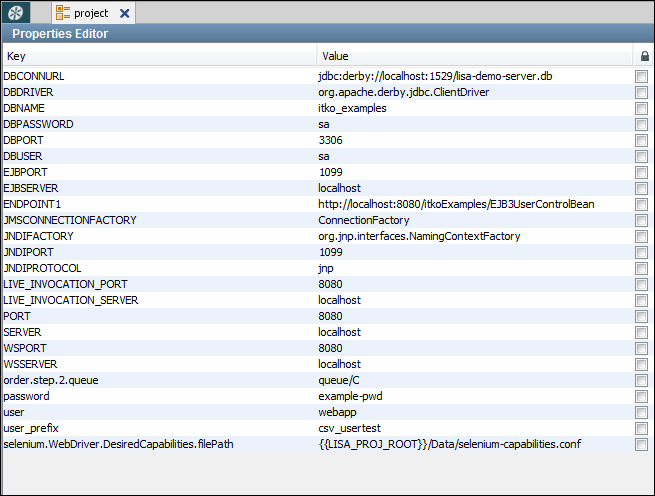
These parameters are standard parameters that are available in all configurations.
The project configuration contains the superset of the keys that are defined in every other configuration. To add parameters in other configurations, the parameters must be included in the project configuration. You can then select from the drop-down list in the other configurations.
By default, the project configuration is the active configuration of a project. You can change which configuration in a project is active.
|
Copyright © 2014 CA Technologies.
All rights reserved.
|
|