

The Baseline Results panel in DevTest Workstation lets you monitor and update baseline suites at run time.
When you run a baseline suite, the Baseline Results panel opens in the Stage Suite Execution tab.
The following graphic shows the Baseline Results panel for a baseline suite that contains three tests. In the suite run, the last test failed. The diff viewer shows where the issue occurred in the last test.
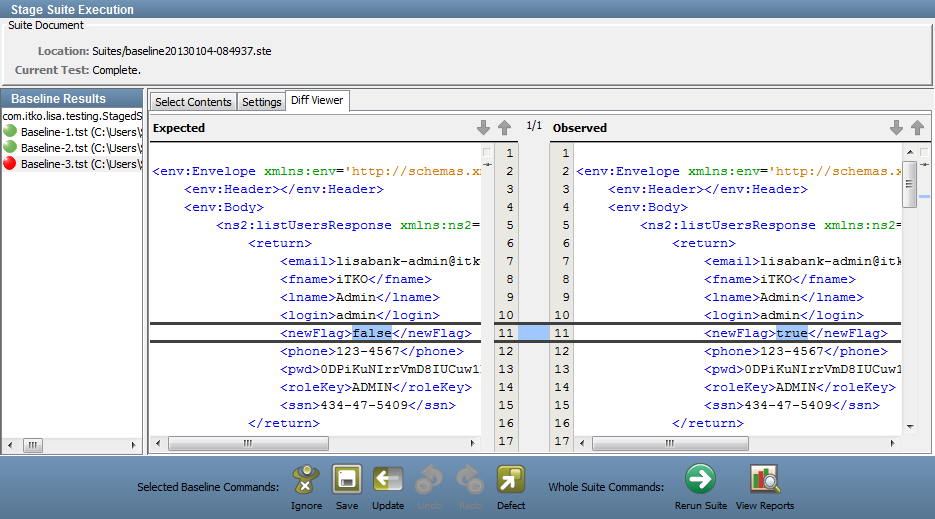
Each test includes a status icon:
After the baseline suite is run, you can select a test to display the results. If the test succeeded or failed, the diff viewer shows the expected response and the actual response. Any differences are highlighted. If the test stopped, the cycle history appears instead.
If a test failed, you can perform one of the following actions:
The toolbar at the bottom contains the following whole suite commands:
Runs the suite again.
Displays the run statistics in the Reporting Console.
|
Copyright © 2014 CA Technologies.
All rights reserved.
|
|