

The Consolidated Baseline tab in DevTest Workstation lets you monitor and update baseline test cases at run time.
When you do either of the following tasks, the Consolidated Baseline tab appears in the Test Monitor window:
The following graphic shows the Consolidated Baseline tab for a baseline test case that contains three scenarios. In the test run, the last scenario failed. The diff viewer shows where the issue occurred in the last scenario.
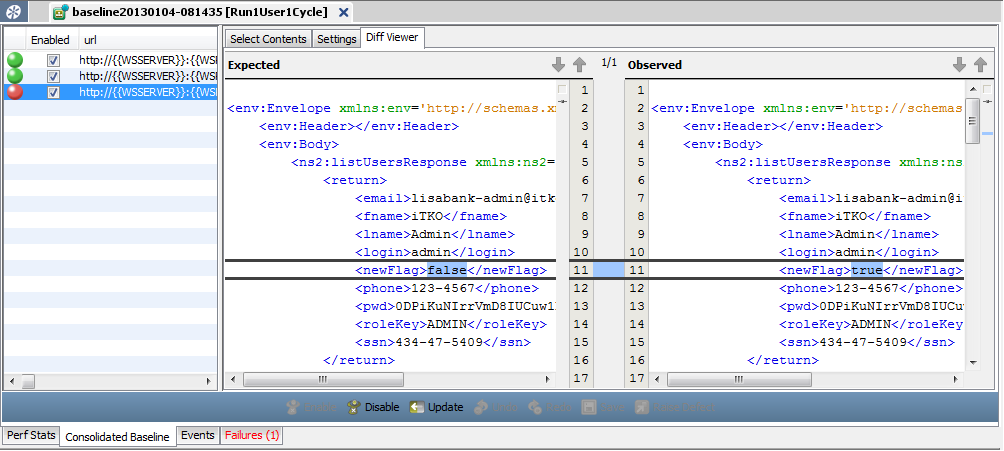
The left portion of the tab contains the rows of the baseline test case's Large Data data set. Each row includes a status icon:
After the baseline test case is run, you can select a row to display the results. If the scenario succeeded or failed, the diff viewer shows the expected response and the actual response. Any differences are highlighted. If the scenario stopped, the cycle history appears instead.
You can use the Settings tab to change the comparison options.
Note: For information about the comparison options, see the documentation for the Graphical XML Side-by-Side Comparison assertion in Using CA Application Test.
The toolbar at the bottom contains the following buttons:
Includes the scenario in subsequent test runs. Be sure to click Save afterward.
Prevents the scenario from running in subsequent test runs. Be sure to click Save afterward.
Updates the expected response with the actual response. You can perform this action when a scenario failed not because of a functional error but because the system under test has changed. Be sure to click Save afterward.
Reverses the most recent change.
Performs the most recent change again.
Saves any changes that were made.
|
Copyright © 2014 CA Technologies.
All rights reserved.
|
|