

A common way to provide data for a Java DTO object is a data set.
A data set, Read DTOs from Excel File, is provided for this purpose.
If the Excel data set exists, the property that contains the data set can be entered as a value for the DTO object.
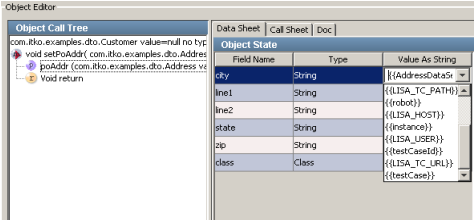
To initiate the creation of a new DTO data set from the object editor:
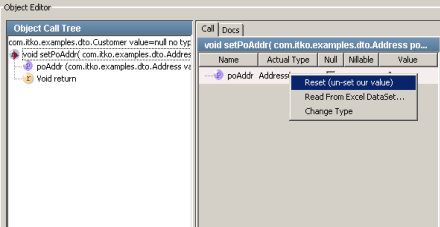
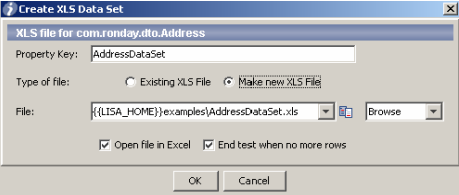
Complete the following fields:
The property that stores the current values from the data set.
Select if it is an existing XLS file or to make a new XLS file.
The name of the Excel file that is the template for the DTO data.
Opens the spreadsheet in Excel.
Ends the test after all rows are read.
|
Copyright © 2014 CA Technologies.
All rights reserved.
|
|