

The VSE Think Scale Companion can be added to a virtual service model. This companion allows the think scale percent for the service to change over time by specifying the graph of think scale changes over time.
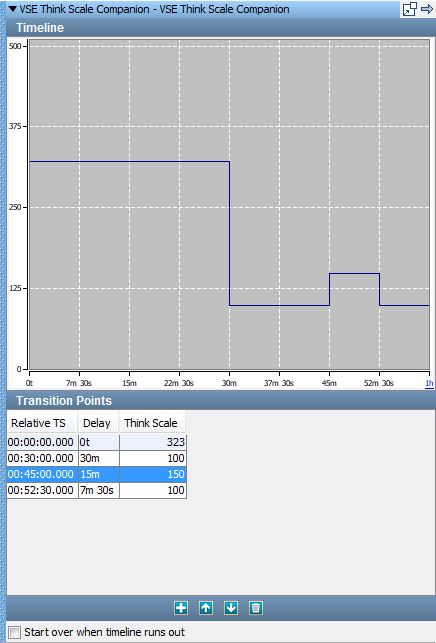
Click Add, Delete, and Move to add, delete, and reorder Transition Points. You can directly edit the Delay and Think Scale entries. You can also click and drag the lines in the Timeline display to indicate the delay and scale that you want. The Transition Points table is updated to correspond.
Calculated based on the delay you enter, in format hh:mm:ss.ms.
The interval, in minutes and seconds, to wait before the specified think scale is applied.
The think scale is a percentage that is applied to the think times in the responses.
If the end of the timeline is reached, start from the first Relative TS.
If you click the label for the right-most tick mark on the horizontal axis, you can adjust the total timeline of the companion. This label is the "1h" label in the previous window. The Update Timeline Duration dialog opens. If you update the timeline duration to be shorter than your transition points, you receive a warning that some transition points are removed.
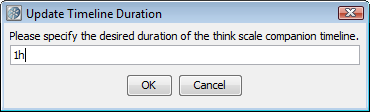
As you move your cursor over the graph, tooltips display that show time on vertical lines and think scale percentages on horizontal lines.
|
Copyright © 2014 CA Technologies.
All rights reserved.
|
|