

Follow these steps:
For information about configuring logging options for log4j, see the log4j documentation.
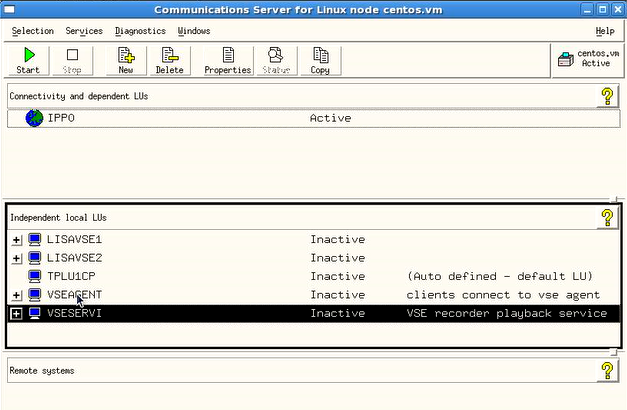
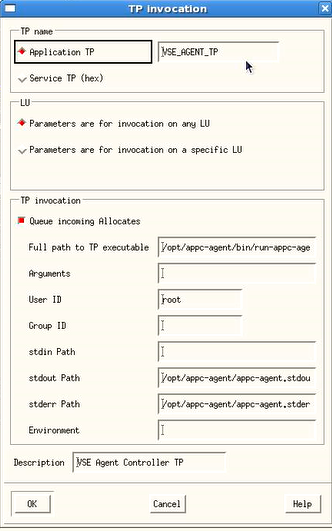
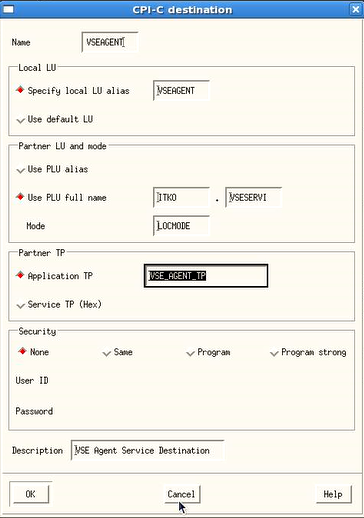
When you have configured the agent, you can either start recording or you can deploy a recorded virtual service to VSE. To point to the agent destination name, use your client programs.
If your client program points to a live destination name, you can switch it to VSEAGENT. Depending on how the destination name is passed to your client program, you could change client command-line parameters, a configuration file, or the client code.
If there is a recording started using DevTest Workstation, the agent records in recording mode. If the service is deployed based on the recording by this agent, it plays back. If recording or playback is not deployed, the service works in pass-through mode. In pass-through mode, it communicates with the live destination and forwards all requests and responses between the live client and the live server.
The following graphic shows the architecture of the APPC agent with VSE.
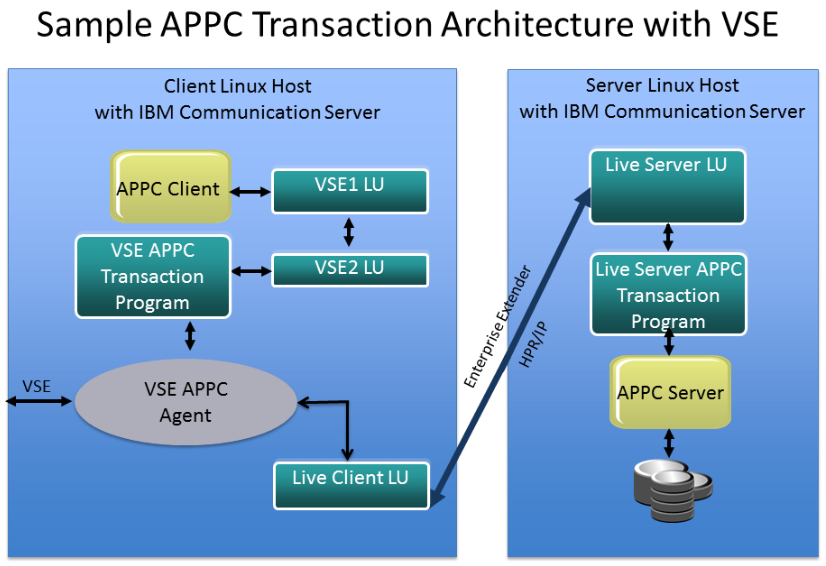
|
Copyright © 2014 CA Technologies.
All rights reserved.
|
|