

The APPC agent is only supported on UNIX, and must be installed on a system that has the IBM Communications Server running. The agent needs the APPC CPI-C library to work correctly.
The agent runs on the APPC client, server, or an independent OS. We recommend that you install on the APPC client because it requires the least setup and allows you to decouple fully the APPC server during playback.
The following graphic shows the architecture of the APPC agent.
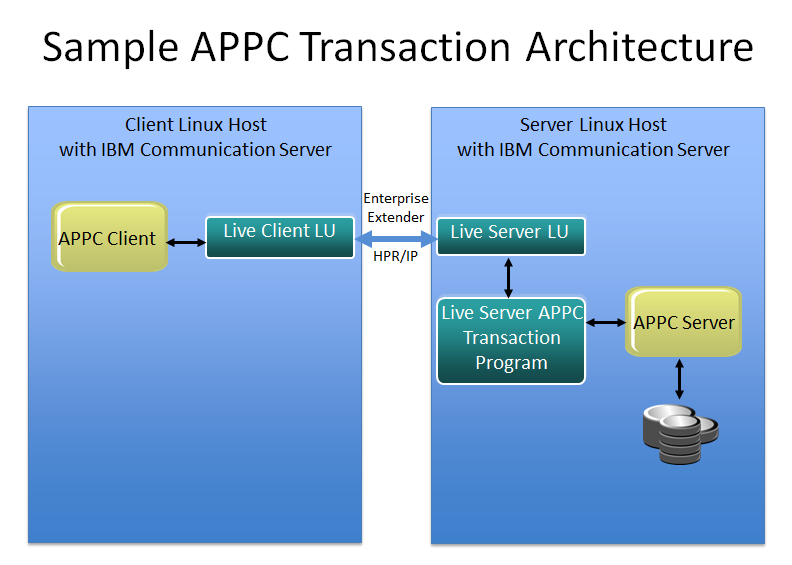
To install the agent:
The agent is located in LISA_HOME/addons/appc-agent/appc-agent.zip.
Note: The APPC agent does not require that DevTest Solutions is installed on the target computer. You can copy the agent zip file from an existing DevTest installation and install it on any computer.
After you extract appc-agent.zip, the lisa-sna-appc.properties file will be at the top level of LISA_HOME/appc-agent/.
Environment variables in the shell script set the configuration properties. The configuration properties override any of the properties that are set in the properties file. If the LIVE_DESTINATION, VSE_REGISTRY, VSE_LAB, APPC_AGENT_PORT, or lisa.sna.appc.agent.registry.ping.timeout.millis properties are not set in the shell script, the values in the lisa-sna-appc.properties file are used.
To configure the agent using a property file, edit lisa-sna-appc.properties in the bin directory. Provide the parameters to use if the shell script does not provide them for these fields: LIVE_DESTINATION, VSE_REGISTRY, VSE_LAB, APPC_AGENT_PORT, and lisa.sna.appc.agent.registry.ping.timeout.millis.
The APPC agent uses the following environment variables:
Defines the directory where the SNA shared library is located.
Defines the SNA library shared objects on your system.
Defines the destination for the transaction program that the agent is virtualizing. For the sample programs included with the APPC agent, the live destination is VSE_SAM. VSE_SAM is a destination CPI-C name for the samples.
Defines the registry URL to which VSE and DevTest Workstation connect. Enter the IP address and port where the DevTest registry is running. Validate that the hostname can be resolved and that it does not have any DNS issues.
Defines the lab name for the agent installation. "Default" works for standard installations.
Default: Default
Defines the port to which the agent service binds.
Default: 9000
Defines (in seconds) the timeout after which the agent stops waiting for a connection to the DevTest registry and the agent continues operation in pass-through mode.
Default: 5
|
Copyright © 2014 CA Technologies.
All rights reserved.
|
|