

The RMI Server Execution step lets you complete the following actions:
Prerequisites: Knowledge of the Complex Object Editor is assumed. You must also copy the interface and stub classes for the remote object into the hot deploy directory. These actions are required to contact and interact with the remote object. Get these classes from the remote object developer.
Parameter Requirement: You must know how to connect to the RMI Server (usually a host name and port) and you must know the RMI name of the object you want to invoke.
The RMI Server step editor lets you enter the following parameters:
Complete one of the following actions:
DevTest constructs the object and loads it into the Complex Object Editor.
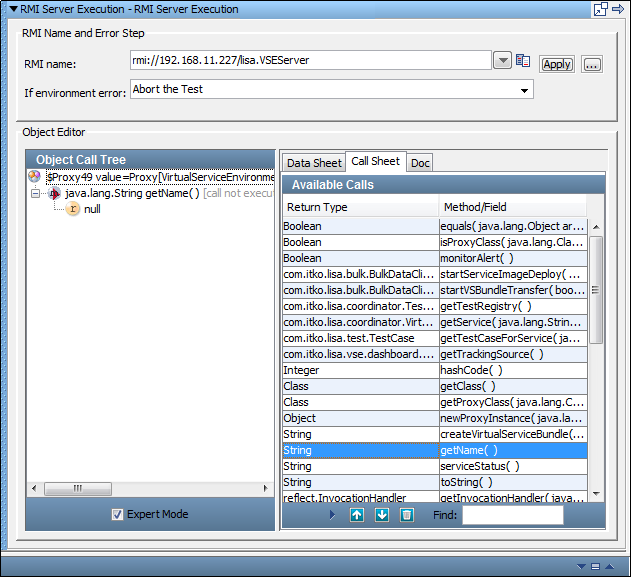
You can now manipulate the object, and execute methods, using the Complex Object Editor.
In the previous graphic, the getName method was selected. If you double-click it, it gets added in the Object Call Tree. You can then click Execute in the dialog, to execute it with any required method arguments and information about how to process the result.
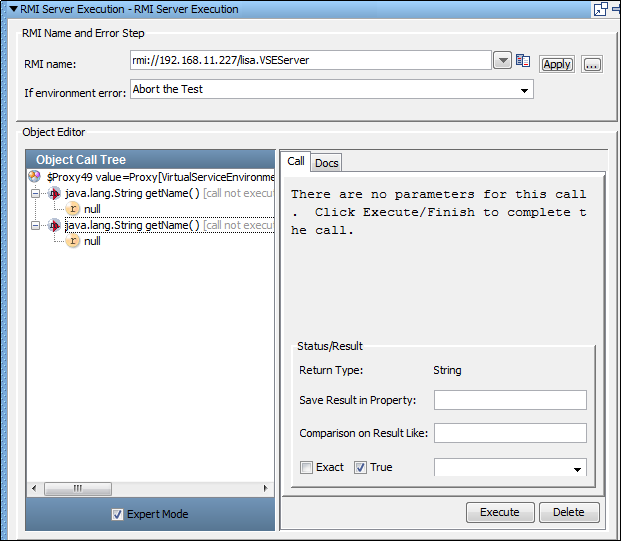
The previous graphic shows null as the return value because the method is not yet executed. After you click Execute, it gets executed and the correct return type is shown. The following graphic shows how the Object Call Tree tracks the results of execution of several methods.
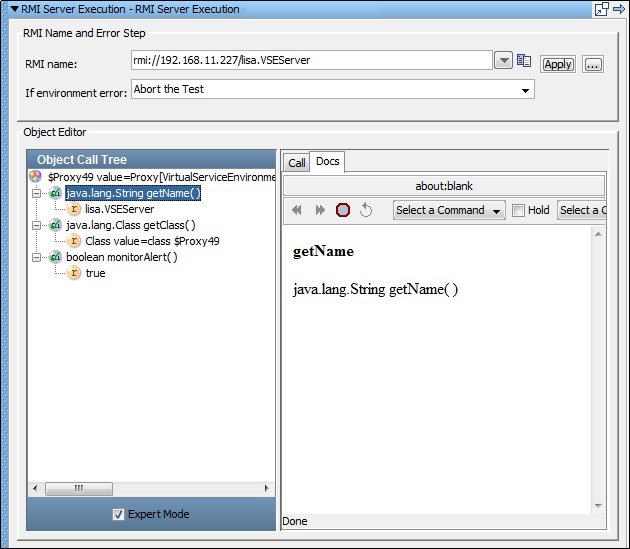
You can also use either of the following methods to add filters and assertions:
You can see the Status/Result section where you can add an inline filter in the Save Results in Property text box. You can see an inline assertion in the Comparison on Result Like text box.
Note: If you have multiple network cards, using localhost in the RMI name can cause errors. You may need to use the IP address, or the host name that corresponds to the IP address.
The RMI Server Execution step has a default name using this convention: RMI Server Execution - operation name. If another step uses the default step name, DevTest appends a number to this step name to keep it unique. You can change step names at any time.
|
Copyright © 2014 CA Technologies.
All rights reserved.
|
|