

The Create Your Own Set of Large Data data set lets you define a custom data table that can be arbitrarily large. The data can have any number of rows and columns. A backing file name is the file in which all the data is stored.
Complete the following fields:
Enter the name of the data set.
Designates whether the data set is global or local. Global is the default. Local data sets are created with one for each simulator. Global data sets are created once and shared by all simulators.
Whether the record after the current record (sequential access) is read, or a random record is read. Sequential reading is the default.
The upper bound on the number of records to fetch for random access. This text field is disabled if the Random check box is not selected.
Select the action for the end of the data set. You can start over, reading values from the start of the data set, or you can select the step to execute.
The name of the file in which data is stored. This file is created automatically and data that you supply is inserted in it.
The Create button opens a panel that lets you specify more parameters for file creation.
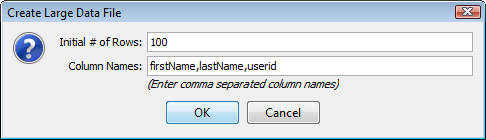
Defines the initial number of rows to create. You can use the editor to add more rows.
Defines comma-separated column names that go in the data set.
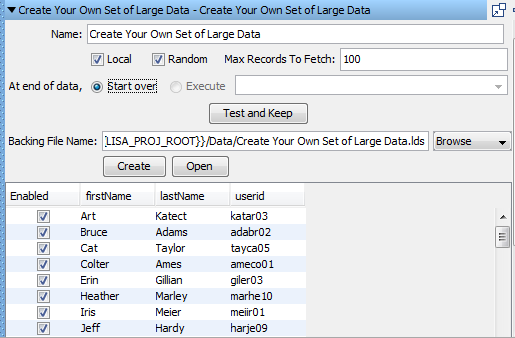
Press the Test and Keep button after entering data in the columns and data is copied in the backing file created.
|
Copyright © 2014 CA Technologies.
All rights reserved.
|
|