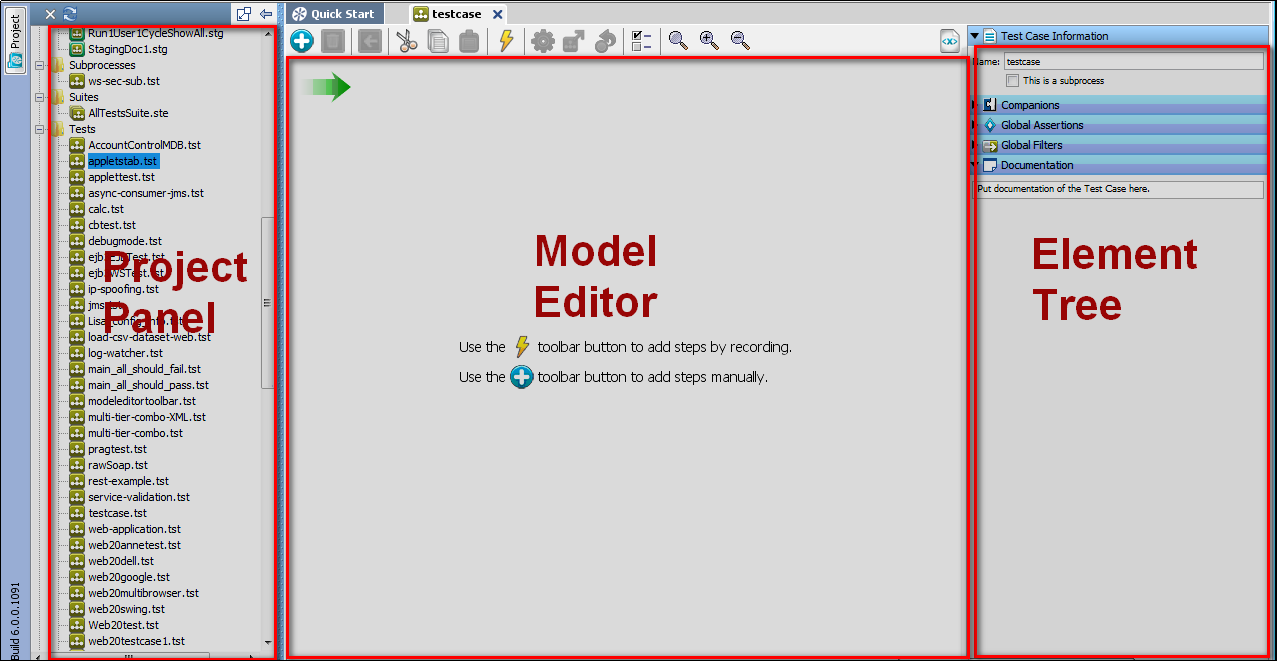Using CA Application Test › Using the Workstation and Console with CA Application Test › Building Test Cases › Creating Test Cases › Test Cases in Model Editor
Test Cases in Model Editor
When you create or open a test case, the model editor opens.
The model editor provides a graphical view of the test case, with all the test steps and elements that are attached to it. For sample examples, you can open the test cases in the LISA_HOME\examples directory.
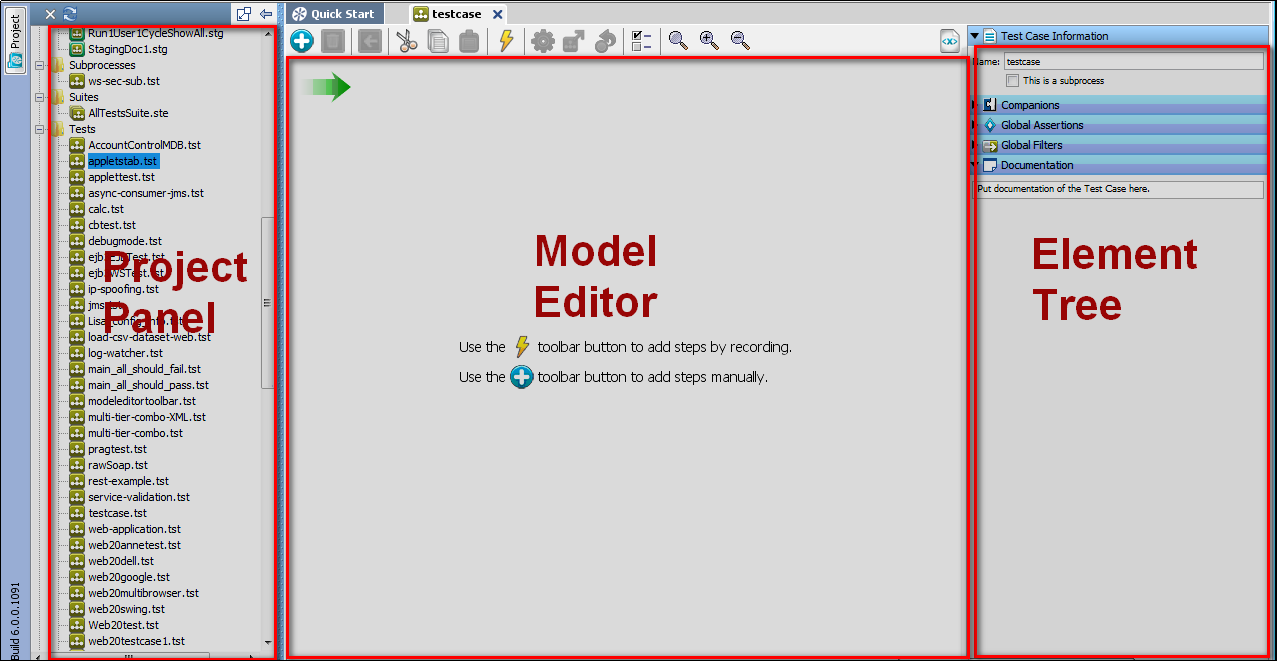
The model editor has three sections:
- Project panel: To create a project to create, view, or edit test cases or other documents.
- Model editor: To add, edit, delete the test steps that are created for a test case.
- Element panel: To apply filters, assertions, data sets, or companions to a test case or test step.
Copyright © 2014 CA Technologies.
All rights reserved.
 
|
|