

The Base tab of the Staging Document Editor describes the basic parameters of a test case:
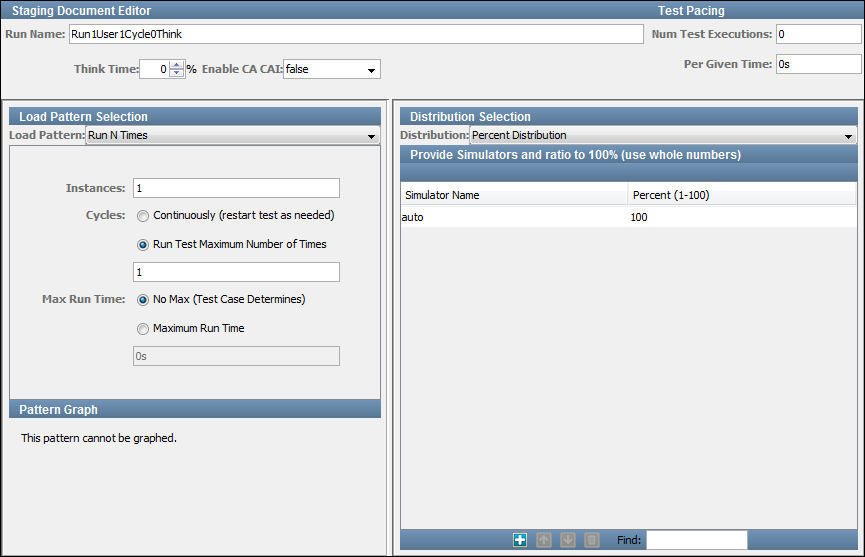
The Base tab is divided into the following panels:
Upper Panel
The upper panel lets you set the following parameters:
The name of the staging document.
The think time in percentage, for all the test steps in the test case. Each test step can declare a think time in the step information section. Here, you can apply a global change to these think times, as a percentage of their values. For example:
You can select to enable or disable CA Continuous Application Insight.
The number of test executions to complete in a specific time.
The time period (wall-clock) in which the tests run.
Values: h for hours, m for minutes, s for seconds
You can specify that 2500 tests complete in 8 minutes.
The think times are not changed to achieve the required pace.
DevTest runs without any pause between tests when the test pace cannot be achieved because it is too high. DevTest reports in the log that the test is running at a lower pace than requested.
DevTest does not add more users if the test pace cannot be achieved because too few virtual users are specified. To estimate the required number of virtual users, see the Optimizer utility.
Load Pattern Selection Panel
The Load Pattern Selection panel lets you complete the following actions:
For more information, see Load Pattern Selection.
Distribution Selection Panel
The Distribution Selection panel lets you distribute virtual users (instances) over your running simulators. For more information, see Distribution Selection.
|
Copyright © 2014 CA Technologies.
All rights reserved.
|
|