

The Settings tab lets you control various aspects of the ITR.
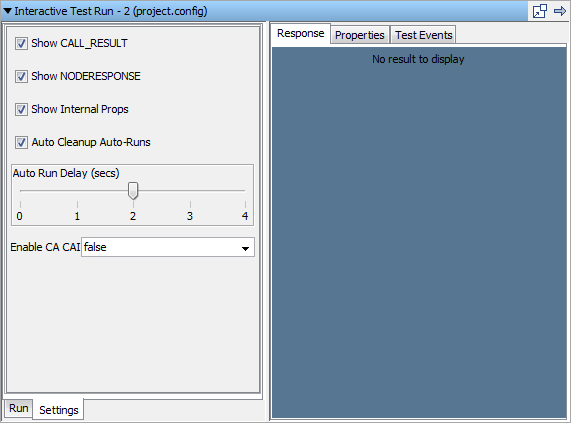
You can filter out events and properties from the results tabs. You might not want to see some verbose events. Likewise, you do not always want to clutter the property list with DevTest internal properties.
Include EVENT_CALL_RESULT events in the Test Events list.
Include EVENT_NODERESPONSE events in the Test Events list.
Include all internal events in the property lists in the Initial State and Post Exec State tabs.
Clean up the Auto Runs automatically.
In the Automatically Execute Test mode, the ITR pauses between each step execution. This setting lets you change the pause interval. The ITR does not honor the think time, so this setting lets you add a constant delay between each step execution.
Controls whether CAI is enabled.
Default: false
|
Copyright © 2014 CA Technologies.
All rights reserved.
|
|